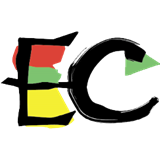I am experimenting with WebDAV as a way to publish my NP template DIRECTLY to the website.
It works ok with SMALL templates, but with larger templates I end up exporting all the images and html files even for a minor change on just one page.
This obviously takes quite a while.
Is there any possibility I could choose which files to export each time?
It would really make the WebDAV solution highly efficient.
I am experimenting with WebDAV as a way to publish my NP template DIRECTLY to the website. It works ok with SMALL templates, but with larger templates I end up exporting all the images and html files even for a minor change on just one page. This obviously takes quite a while. Is there any possibility I could choose which files to export each time? It would really make the WebDAV solution highly efficient.Last edited 24 June 2019 by El Shay