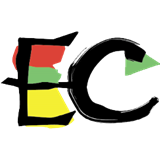Hi there
I have 3 levels in my Menu (with a lot of items in the sub menus)
In the mobile version as I "expand" the menu then a sub menu and then a sub sub menu there is NO diferentiation between "menu items", "submenu items" and "subsubmenu items", which makes the list very "busy" and very confusing.
If I could at least apply a different background color in the button popup menu for each "level" I think it would be less confusing.
Can this be done currently?
If not can you recommend where I should change the CSS to get this effect?
Loving the product btw
s
Hi there I have 3 levels in my Menu (with a lot of items in the sub menus) In the mobile version as I "expand" the menu then a sub menu and then a sub sub menu there is NO diferentiation between "menu items", "submenu items" and "subsubmenu items", which makes the list very "busy" and very confusing. If I could at least apply a different background color in the button popup menu for each "level" I think it would be less confusing. Can this be done currently? If not can you recommend where I should change the CSS to get this effect? Loving the product btw s