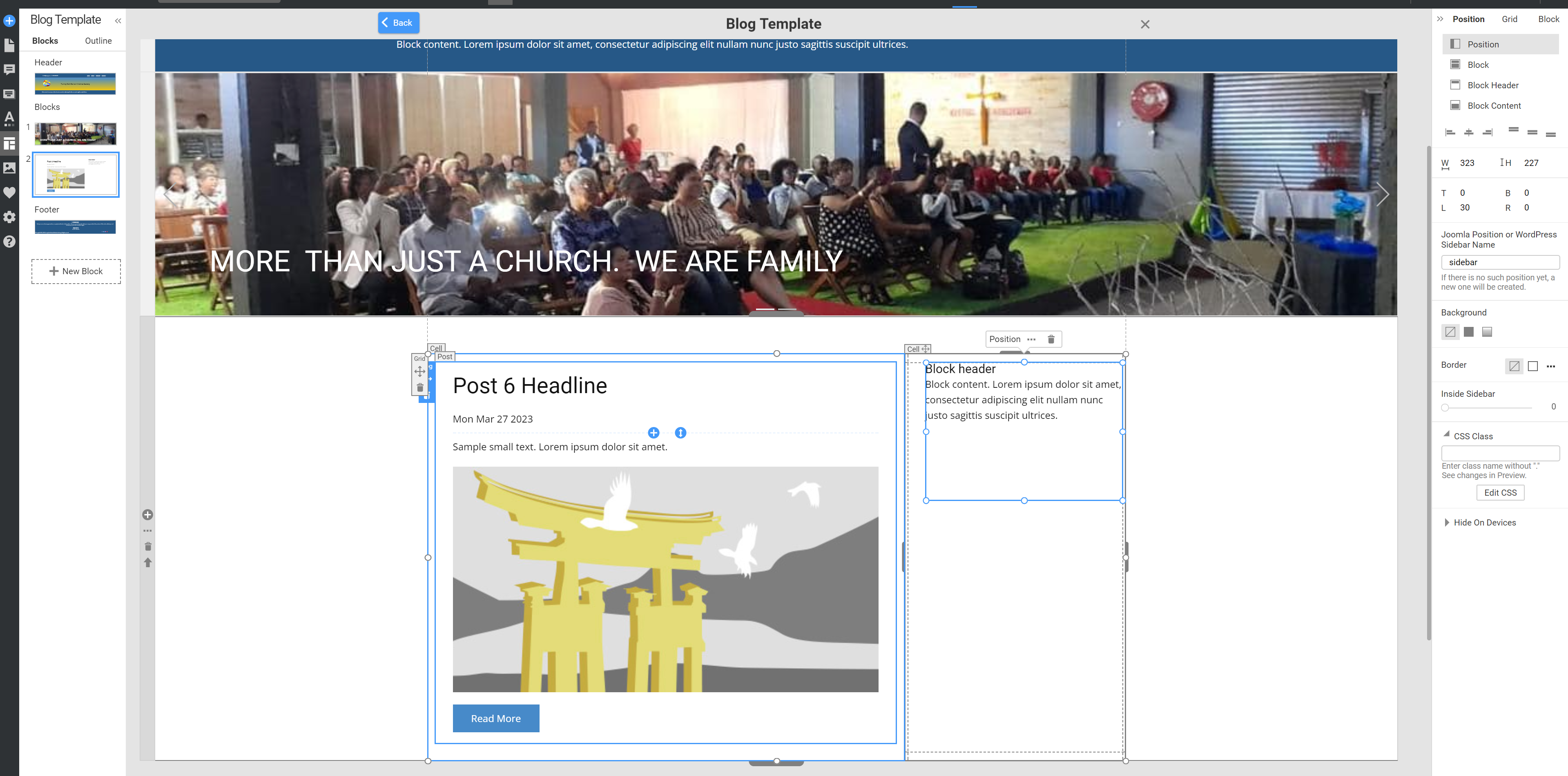In the Joomla website I want to create a category blog on the Sermon page. The way that I am used to doing it is:
- Create the category.
- Create a few articles
- Create the menu.
*Give it a name
*Select category blog as the menu item type.
It is working perfectly on the cassiopea template but in NicePage it is appearing with the slider. Also it has a space on the right for the sidebar. All the modules for the sidebar are set to show on the home page only. But because I didnt set the modules to publish on the sermon page there is a blank column on the right.
I am exporting blog template without the pages and plugins.
Support wlll be appreciated.
In the Joomla website I want to create a category blog on the Sermon page. The way that I am used to doing it is: - Create the category. - Create a few articles - Create the menu. *Give it a name *Select category blog as the menu item type. It is working perfectly on the cassiopea template but in NicePage it is appearing with the slider. Also it has a space on the right for the sidebar. All the modules for the sidebar are set to show on the home page only. But because I didnt set the modules to publish on the sermon page there is a blank column on the right. I am exporting blog template without the pages and plugins. Support wlll be appreciated.