
I have been a long time user and recently I have become very frustrated with this product. Uploading to Wordpress has become a complete nightmare. Every time i try to upload my theme I 1st get the waring about being to large, 11MB, then when i try aanyway i get this error,
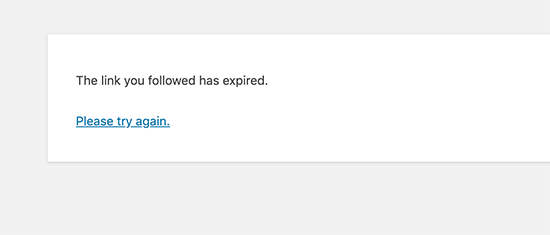
I then tried to install the theme through Plesk, my control panel for my hosting provider, and i try up loading from there, and guess what? I get this error: The theme you tried to upload does not have a name specified in its metadata. Add a valid name to the metadata and try uploading again. So i added the name in the meta data field in settings and tried again and same result!
I used to be able to save as a .zip and upload it was VERY easy..
Now for another gripe. Why when i try to publish your domain cannot be changed? according to the screenshot i should be able to but I cannot:

it tells me i can only use letters and numbers.
And why do I have to add a A Record with your IP address? I own my domain and i should not have to go and edit domain records.
Please help me with these issues and make it fun to design and upload websites. I have been a long time user and recently I have become very frustrated with this product. Uploading to Wordpress has become a complete nightmare. Every time i try to upload my theme I 1st get the waring about being to large, 11MB, then when i try aanyway i get this error, ![enter image description here][1] So I tried a few thing to increase limits in WP like creating a php.ini file, but nothing works. Mind you i am only uploading 1 PAGE. I then tried to install the theme through Plesk, my control panel for my hosting provider, and i try up loading from there, and guess what? I get this error: The theme you tried to upload does not have a name specified in its metadata. Add a valid name to the metadata and try uploading again. So i added the name in the meta data field in settings and tried again and same result! I used to be able to save as a .zip and upload it was VERY easy.. Now for another gripe. Why when i try to publish your domain cannot be changed? according to the screenshot i should be able to but I cannot: ![enter image description here][2] it tells me i can only use letters and numbers. And why do I have to add a A Record with your IP address? I own my domain and i should not have to go and edit domain records. Please help me with these issues and make it fun to design and upload websites. [1]: https://cdn2.wpbeginner.com/wp-content/uploads/2019/07/linkyoufollowedexpired.png [2]: https://resources.nicepage.com/879/82879/custom-domain.png


