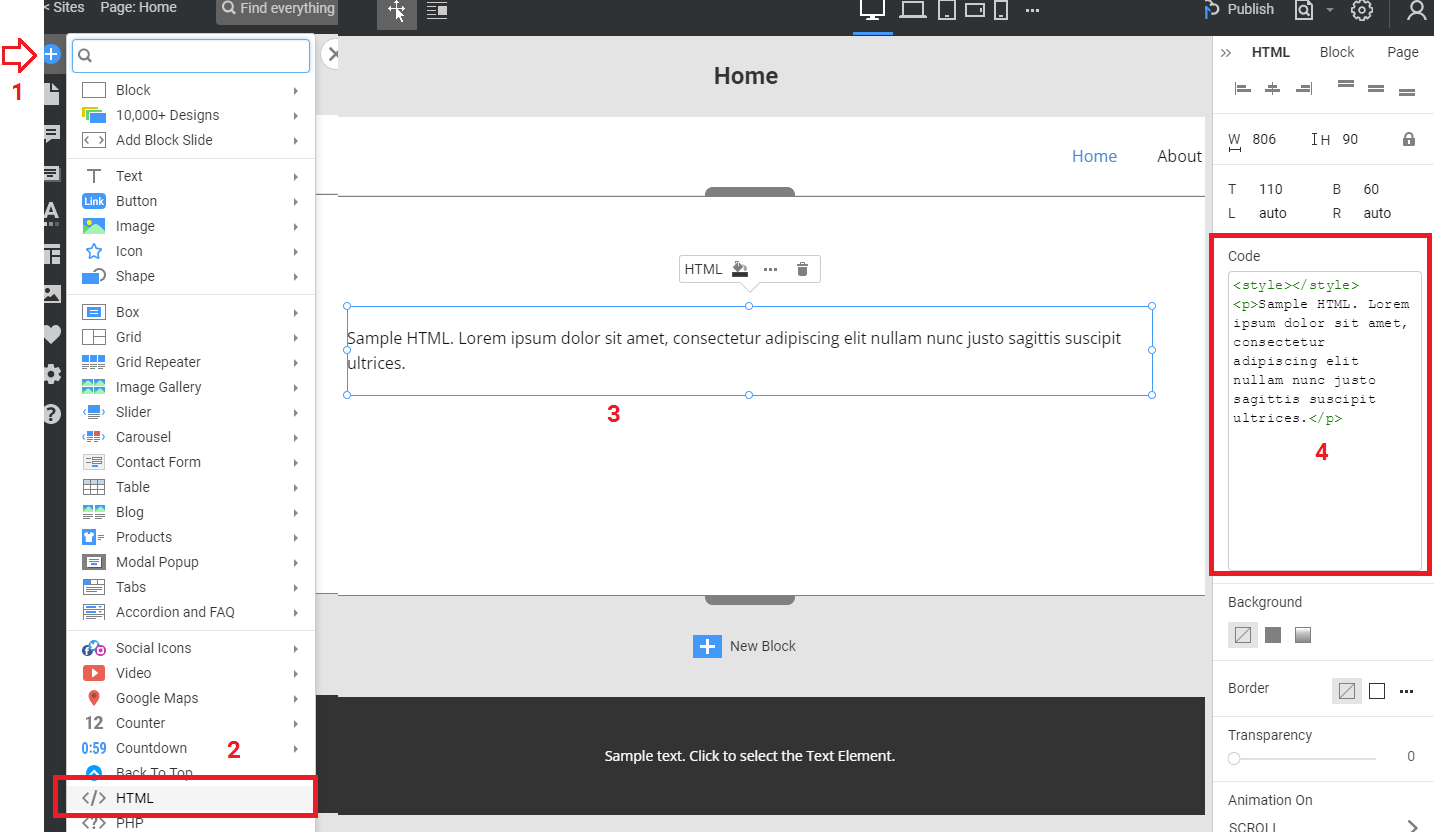Can anyone tell me how to share a post to social media using the highlighted icons?
Can anyone tell me how to share a post to social media using the highlighted icons?
Can anyone tell me how to share a post to social media using the highlighted icons?
Can anyone tell me how to share a post to social media using the highlighted icons?Hello Niall,
There is no such element yet, but you can use a third-party code to paste it into an HTML Element.
...................................................
Sincerely,
George B.
Nicepage Support Team
Please subscribe to our YouTube channel: http://youtube.com/nicepage?sub_confirmation=1
Follow us on Facebook: http://facebook.com/nicepageapp
Last edited 07 February 2023 by Support Team
Hi George,
How do I do that?
Niall
Hi George, How do I do that? NiallNiall,
Find any service that allows you to embed the social links code to any site. copy that code. open nicepage., create a project, a new page, add the HTML Elememt to Block. Paste the copied code to the field in the Property Panel to the right for the selected HTML Element.
...................................................
Sincerely,
Alan R.
Nicepage Support Team
Please subscribe to our YouTube channel: http://youtube.com/nicepage?sub_confirmation=1
Follow us on Facebook: http://facebook.com/nicepageapp
This has to be one of the most stupidist functions yet. Why doesn't Nicepage have a share post element yet?
This has to be one of the most stupidist functions yet. Why doesn't Nicepage have a share post element yet?Hello Niall,
Unfortunately, we don't have this feature yet.
We have added your suggestions to our wish list.
Thank you for using Nicepage!
...................................................
Sincerely,
George B.
Nicepage Support Team
Please subscribe to our YouTube channel: http://youtube.com/nicepage?sub_confirmation=1
Follow us on Facebook: http://facebook.com/nicepageapp