Copy link by just clicking on a button
Hello,
Thanks for your suggestion
We will add it to our wish list. Do you have any examples of how it can be beneficial for other users as well?
...................................................
Sincerely,
Ahmad.
Nicepage Support Team
Please subscribe to our YouTube channel: http://youtube.com/nicepage?sub_confirmation=1
Follow us on Facebook: http://facebook.com/nicepageapp
It would be a good feature, it would be easier to copy things with one click without the visitor having to mark anything.
e.g. Copy a domain on click that you have to enter in a game where you cannot be forwarded to it.
Hi,
We'll consider your suggestion for our wishlist.
...................................................
Sincerely,
Hella
Nicepage Support Team
Please subscribe to our YouTube channel: http://youtube.com/nicepage?sub_confirmation=1
Follow us on Facebook: http://facebook.com/nicepageapp
Can you say how to integrate it into nicepage? Ik nothing about JS, CSS either
Hello txkxhxshi,
You can copy and paste it into a nicepage in the HTML element, We will give you screenshots, where will be explained everything.
<!-- The text field -->
<input type="text" value="Write something" id="myInput">
<!-- The button used to copy the text -->
<button onclick="myFunction()">Copy text</button>
<script>
function myFunction() {
// Get the text field
var copyText = document.getElementById("myInput");
// Select the text field
copyText.select();
copyText.setSelectionRange(0, 99999); // For mobile devices
// Copy the text inside the text field
navigator.clipboard.writeText(copyText.value);
// Alert the copied text
alert("Copied the text: " + copyText.value);
}
</script>
Here is the complete code which you need to copy and paste. Please see the attachments for details.
Please let us know if you have any further questions.
...................................................
Sincerely,
George.
Nicepage Support Team
Please subscribe to our YouTube channel: http://youtube.com/nicepage?sub_confirmation=1
Follow us on Facebook: http://facebook.com/nicepageapp
Hello Sorrow,
Thanks for using Nicepage!
If you want the same thing as in the previous answer, you can copy it and paste into your project, but if you want that client can not change you need to add readonly in the input. We give you screenshots.
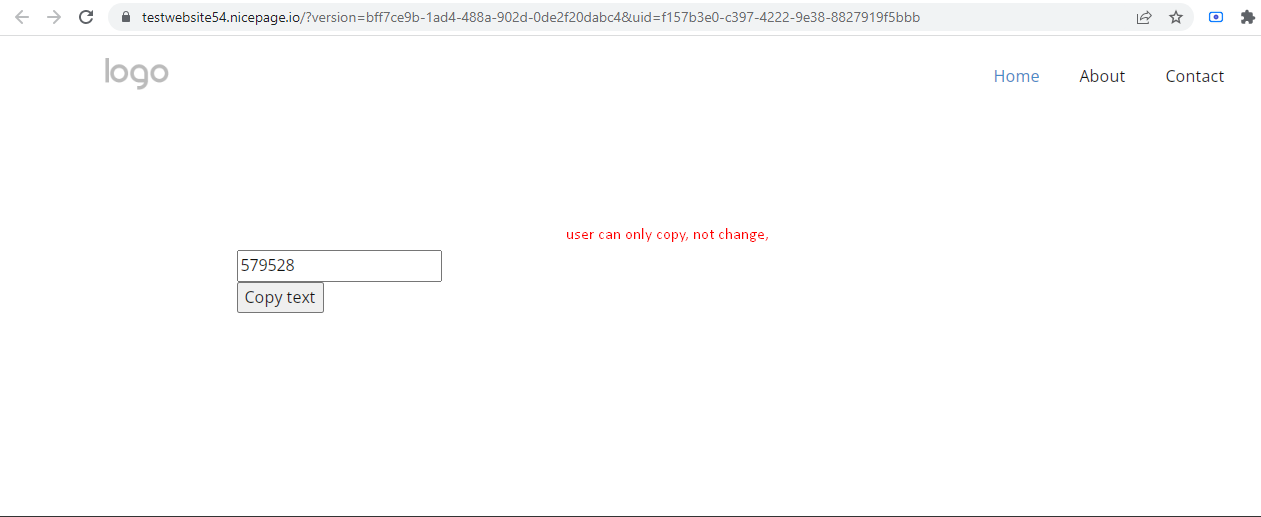
Here is code:
<!-- The text field -->
<input type="text" value="579528" id="myInput" readonly>
<!-- The button used to copy the text -->
<button onclick="myFunction()">Copy text</button>
<script>
function myFunction() {
// Get the text field
var copyText = document.getElementById("myInput");
// Select the text field
copyText.select();
copyText.setSelectionRange(0, 99999); // For mobile devices
// Copy the text inside the text field
navigator.clipboard.writeText(copyText.value);
// Alert the copied text
alert("Copied the text: " + copyText.value);
}
</script>
Just copy and paste.
...................................................
Sincerely,
George.
Nicepage Support Team
Please subscribe to our YouTube channel: http://youtube.com/nicepage?sub_confirmation=1
Follow us on Facebook: http://facebook.com/nicepageapp
