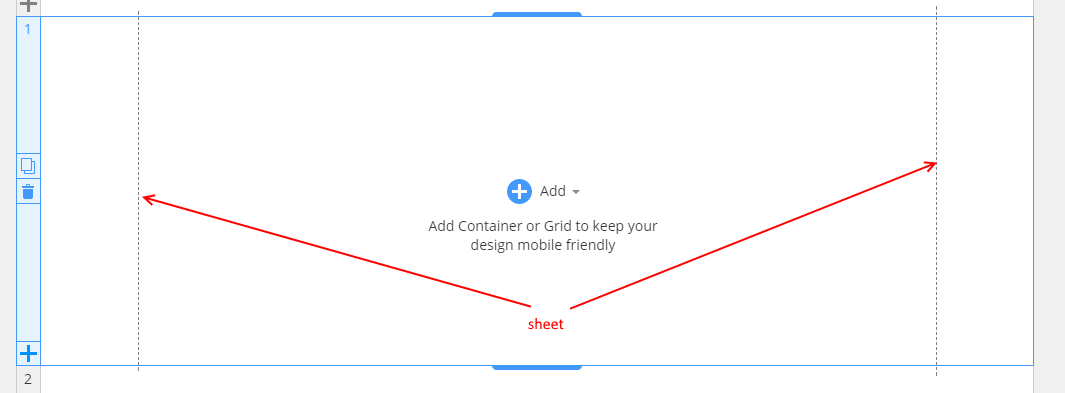Support Team
posted this
22 July 2019
Hi,
The general full-width layout cannot be changed. But you can still create a boxed layout by stretching the Block inner controls like Container, Grid, etc to the Sheet width:
Please let us know if you have any further questions.
...................................................
Sincerely,
Olivia
Nicepage Support Team
Please subscribe to our YouTube channel: http://youtube.com/nicepage?sub_confirmation=1
Follow us on Facebook: http://facebook.com/nicepageapp
Hi,
The general full-width layout cannot be changed. But you can still create a boxed layout by stretching the Block inner controls like Container, Grid, etc to the Sheet width:
!sheet-width.png!
Please let us know if you have any further questions.
...................................................
Sincerely,
Olivia
Nicepage Support Team
Please subscribe to our YouTube channel: http://youtube.com/nicepage?sub_confirmation=1
Follow us on Facebook: http://facebook.com/nicepageapp