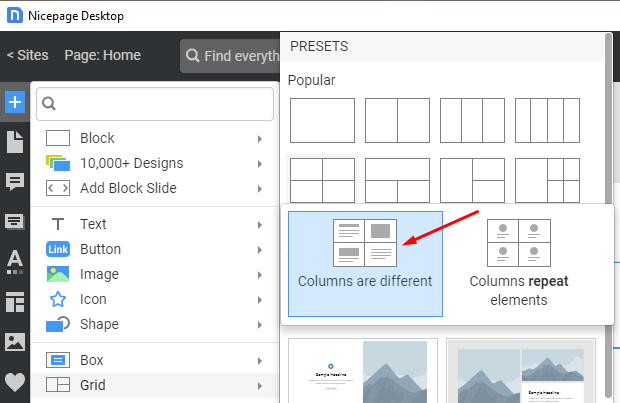Support Team
posted this
16 January 2023
Hello Andrew,
If you have a Grid repeater element, styles would be applied to all cells at once.
Please use Grid with columns that are different to be able to change styles for one cell only.
Let us know your result.
In case you need assistance, please send here your page exported or block with your grid and we will check.
...................................................
Sincerely,
Anna T
Nicepage Support Team
Please subscribe to our YouTube channel: http://youtube.com/nicepage?sub_confirmation=1
Follow us on Facebook: http://facebook.com/nicepageapp
Hello Andrew,
If you have a Grid repeater element, styles would be applied to all cells at once.
Please use Grid with columns that are different to be able to change styles for one cell only.
!columns-are-different.png!
Let us know your result.
In case you need assistance, please send here your page exported or block with your grid and we will check.
...................................................
Sincerely,
Anna T
Nicepage Support Team
Please subscribe to our YouTube channel: http://youtube.com/nicepage?sub_confirmation=1
Follow us on Facebook: http://facebook.com/nicepageapp