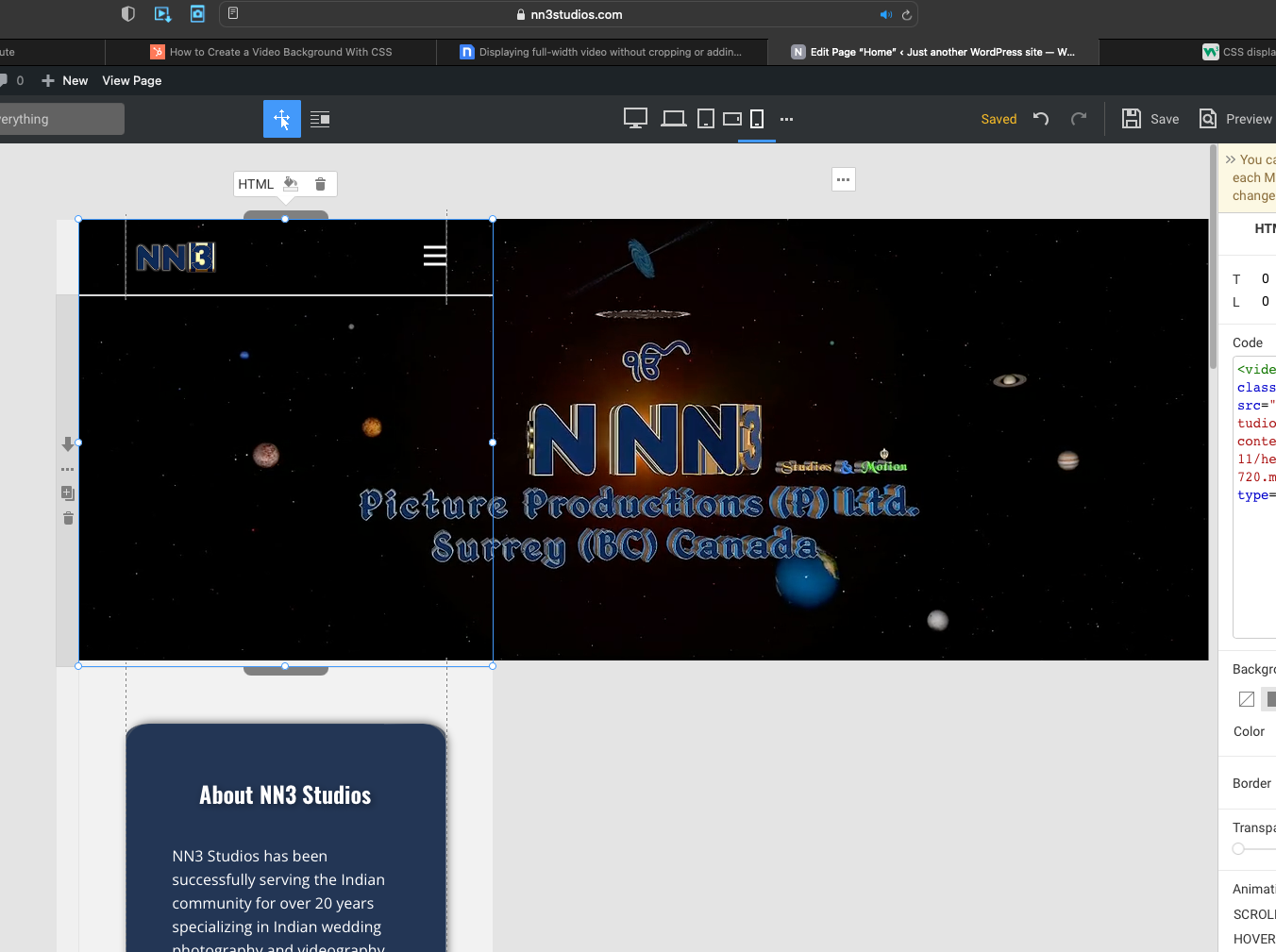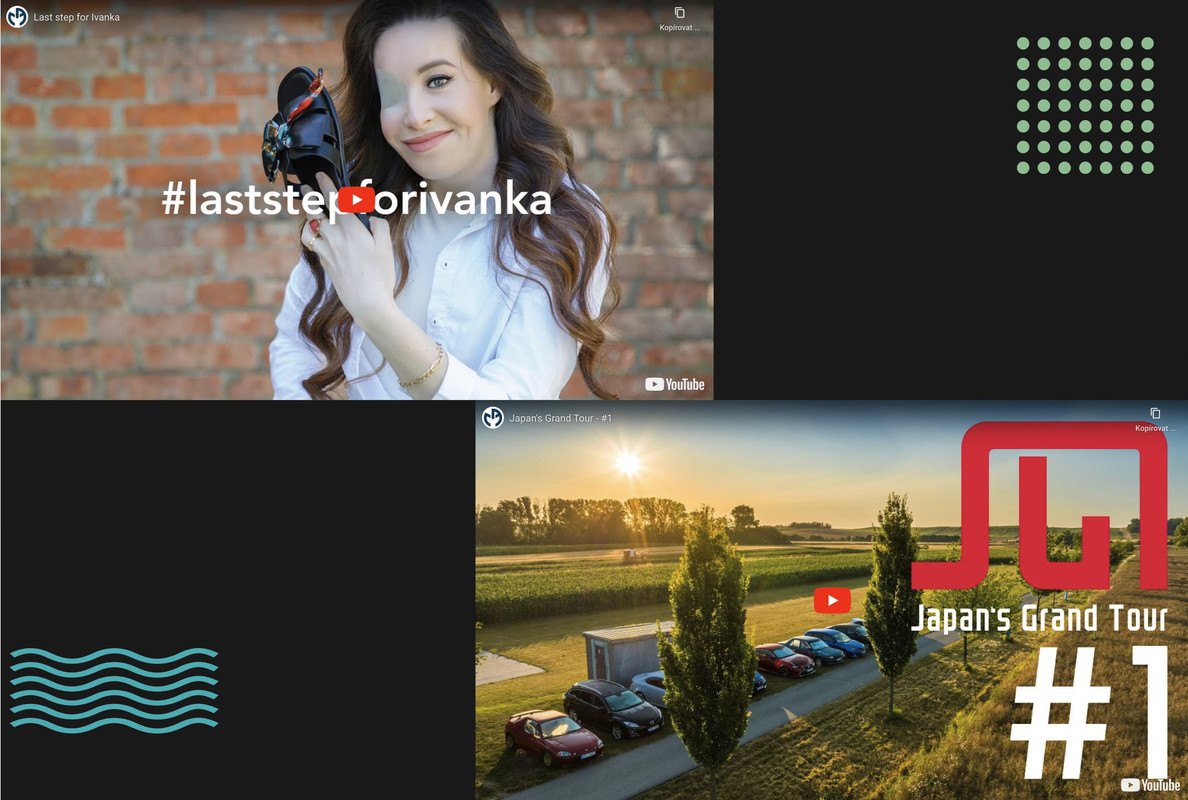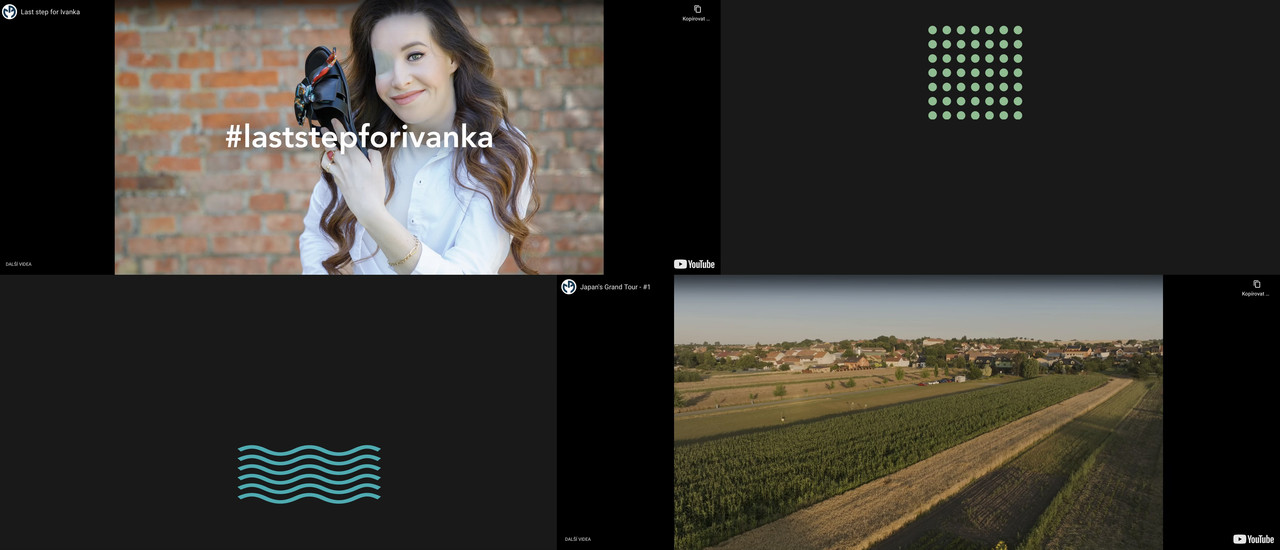Hi Nicepage,
I have a client that wants to use a video as a hero "image" on the home page. Using the default video element you have an option of either using "Cover" (cropping the video) or "Contain" (adding extra space). My client doesn't want either.
In html I can simply create an audio element in a container and it works perfectly upon resizing. It resizes without changing the aspect ratio, and doesn't create any extra space or crop the sides. If I try to do this in Nicepage using an HTML element, the containing block (blue border) adds space below the video element (red border) as the page is resized as if the block is wrapping the space below.
Thank you.
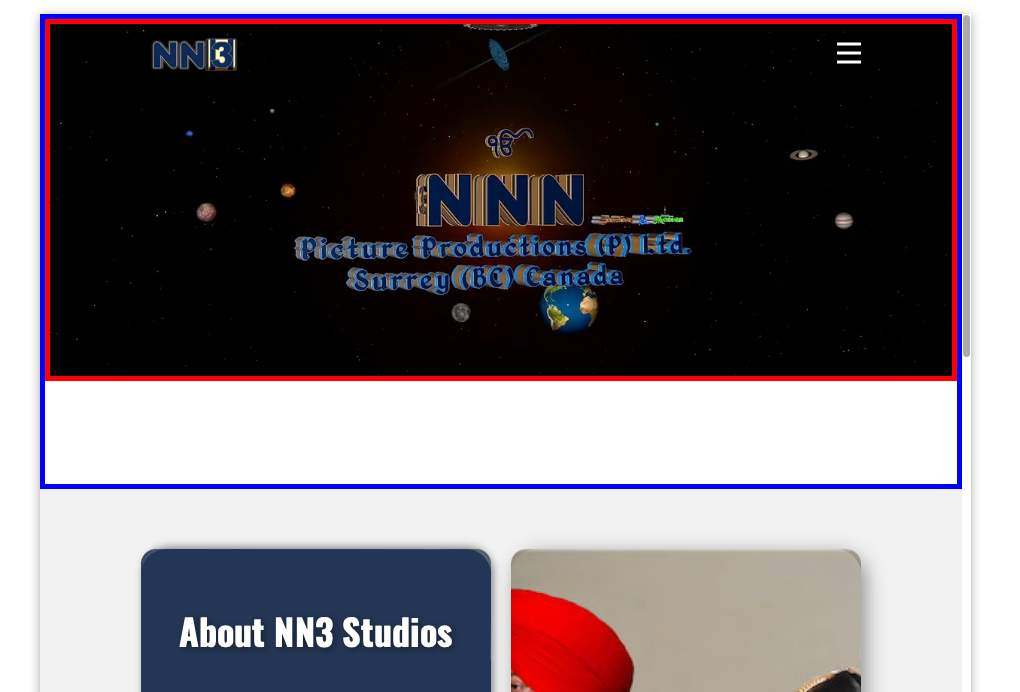
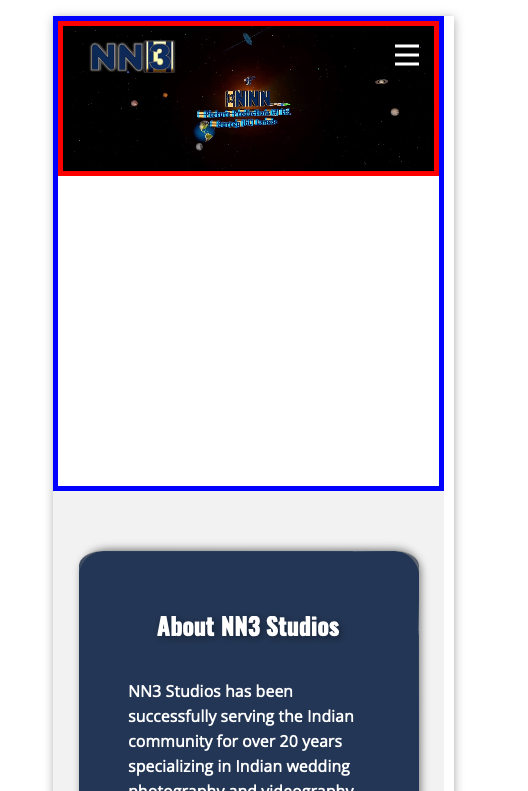
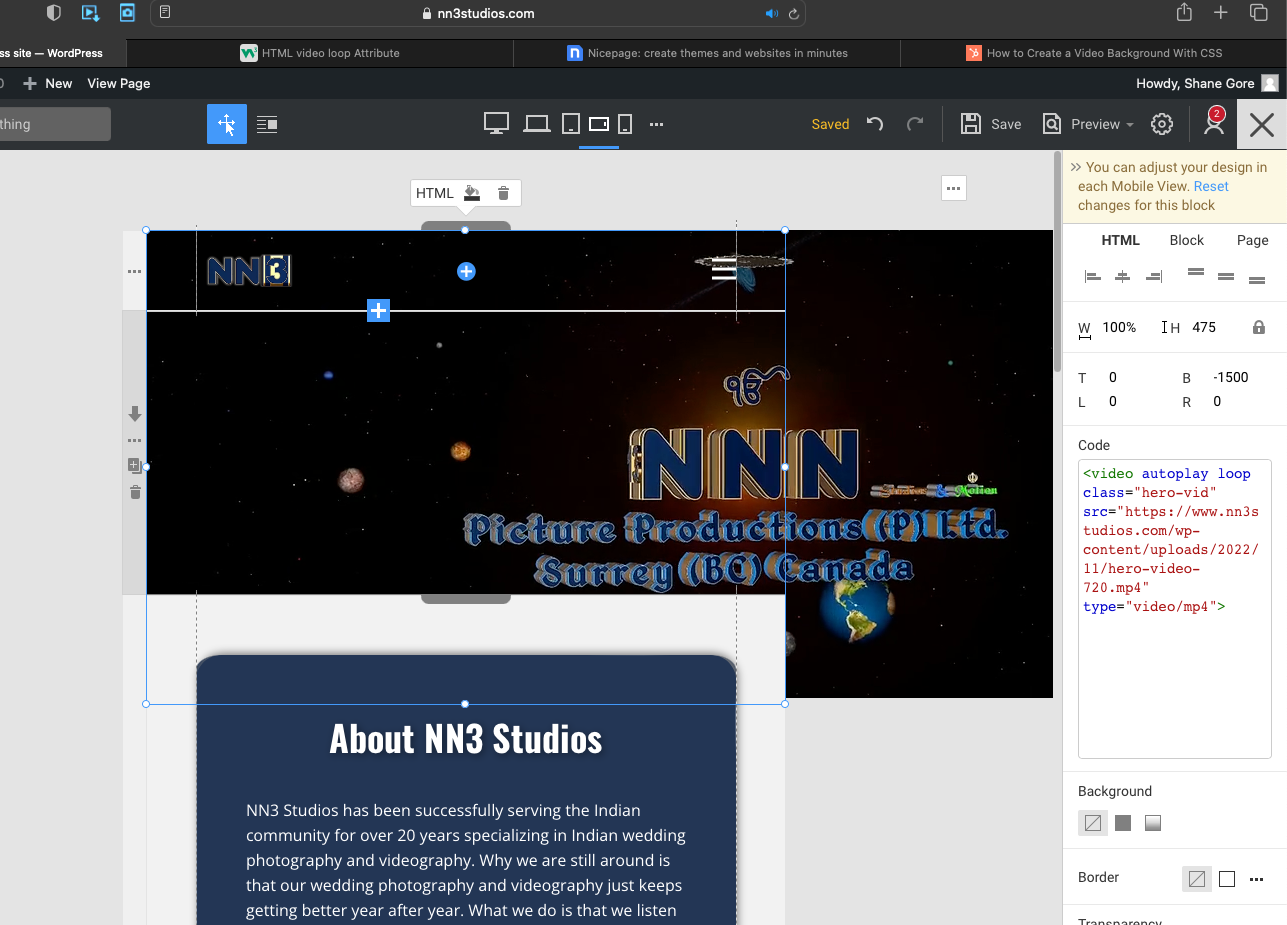
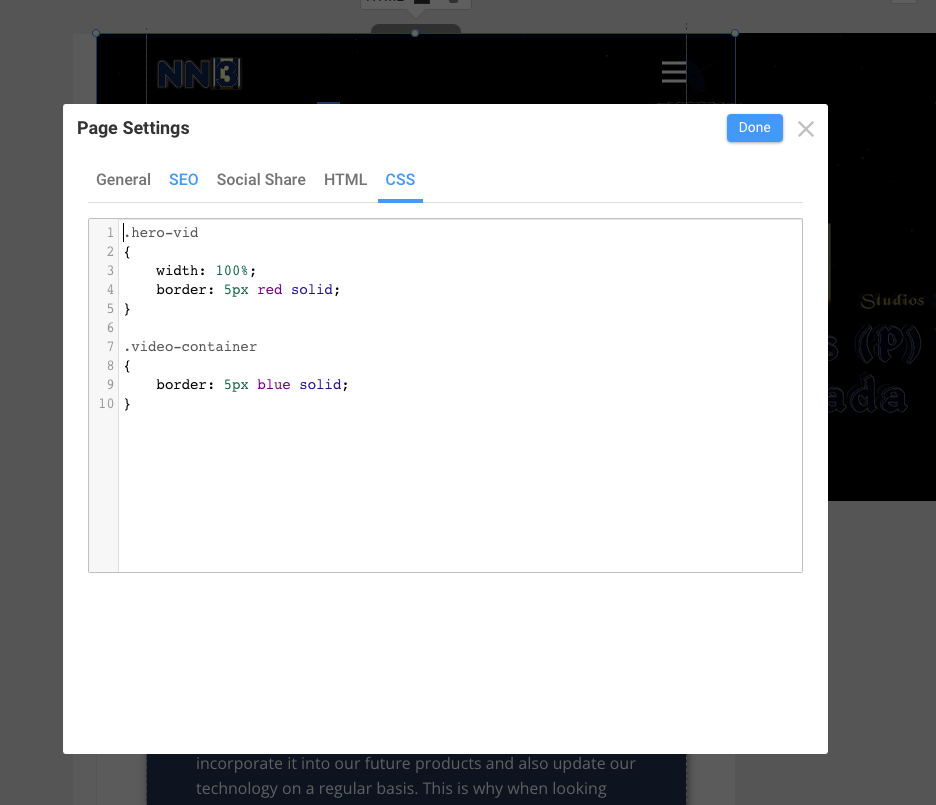
Last edited 24 November 2022 by shane53