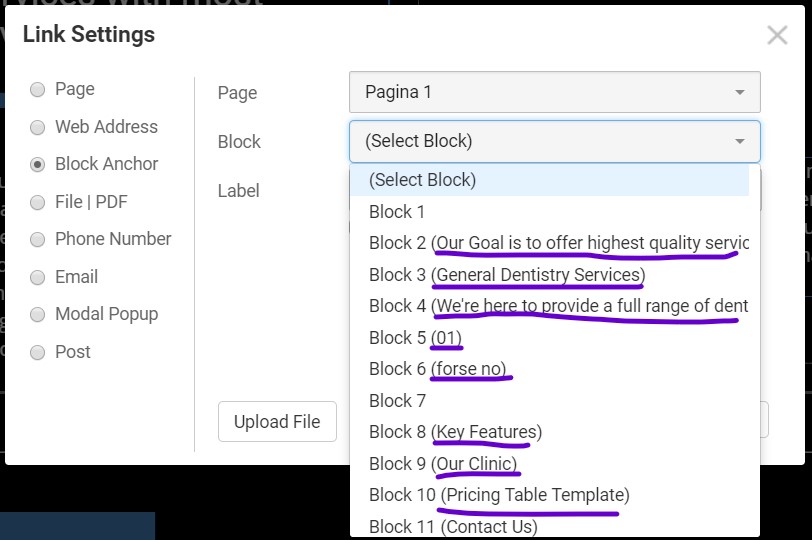Alex Zhu
posted this
19 October 2022
Hello Dear Friend GMC74,
Thank you for your kind message, I know there is such a way to get around and I did it with another site of mine. With my site now in question, issue is I don't have a title for these block, just not enough space to put that and would mean to re-arrange everything on that page, guess i have to live with it and seems Nicepage has too long a wishlist, hope they could prioritize on user-friendlyness basis rather than to have more new fency suffs, indeed most of us are not building big and complicated sites.
Many thanks again.
Alex Zhu
Hi Alex, you can safely put a TITLE in each block that you later wish to link to a menu or a button or any link you want. After you have given the TITLE to your block/section click on the item you wish to link (link settings) and on the left side select Block Anchor and then on the right side menu, select the Page you wish to link to and especially the BLOCK you are interested in. As you will notice each block/section will be in the following format:
Block X (Your Title)
where X indicates the block number and Your Title the title you will have entered previously!
![Here an example][1]
[1]: https://i.postimg.cc/wMdc85QC/block-example.jpg
Hello Dear Friend GMC74,
Thank you for your kind message, I know there is such a way to get around and I did it with another site of mine. With my site now in question, issue is I don't have a title for these block, just not enough space to put that and would mean to re-arrange everything on that page, guess i have to live with it and seems Nicepage has too long a wishlist, hope they could prioritize on user-friendlyness basis rather than to have more new fency suffs, indeed most of us are not building big and complicated sites.
Many thanks again.
Alex Zhu
> Hi Alex, you can safely put a TITLE in each block that you later wish to link to a menu or a button or any link you want. After you have given the TITLE to your block/section click on the item you wish to link (link settings) and on the left side select Block Anchor and then on the right side menu, select the Page you wish to link to and especially the BLOCK you are interested in. As you will notice each block/section will be in the following format:
>
> Block X (Your Title)
>
> where X indicates the block number and Your Title the title you will have entered previously!
>
> ![Here an example][1]
>
> [1]: https://i.postimg.cc/wMdc85QC/block-example.jpg