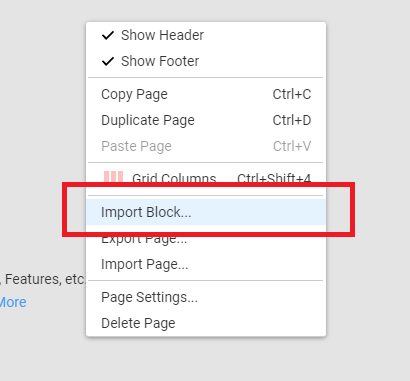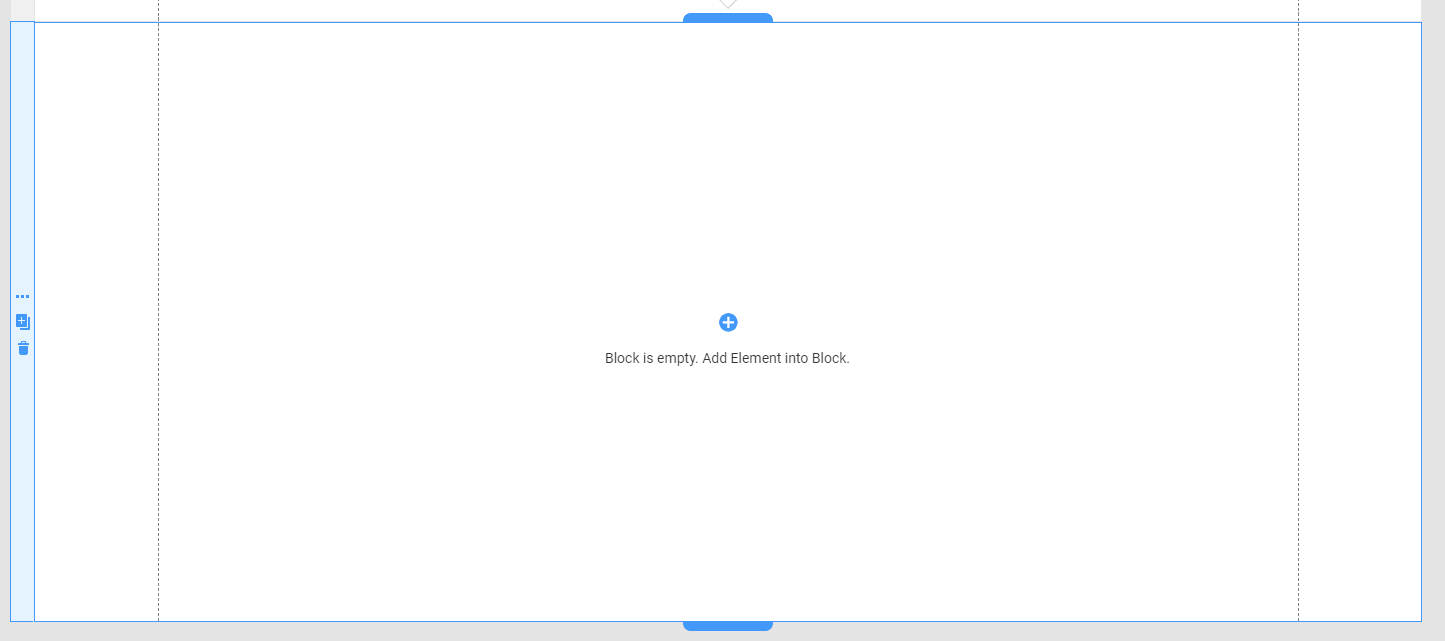frederikdennis88
posted this
29 September 2022
Hi Alan,
I tried to find the option where I can change the color of the image, but apparently it doesn't work on your website builder. Changing color only works for shapes, and images placed in shapes. I can't make an image change into a different one when hovered. For example, I wanted the gray color of coca cola logo to turn into red when hovered. please check the attached files.
Hi Alan,
I tried to find the option where I can change the color of the image, but apparently it doesn't work on your website builder. Changing color only works for shapes, and images placed in shapes. I can't make an image change into a different one when hovered. For example, I wanted the gray color of coca cola logo to turn into red when hovered. please check the attached files.