Download Google Fonts
Martin,
You can download Google Fonts from https://fonts.google.com/.
Then link the downloaded form in the Property Panel.
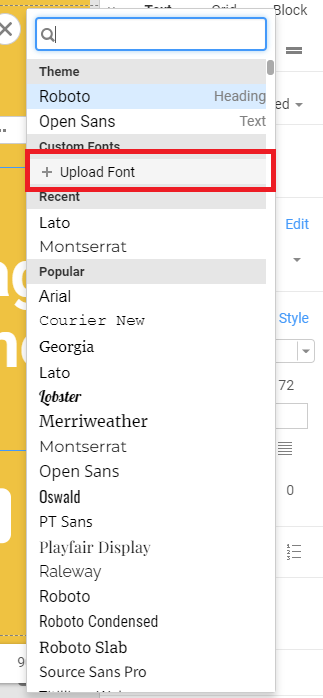
...................................................
Sincerely,
Alan R.
Nicepage Support Team
Please subscribe to our YouTube channel: http://youtube.com/nicepage?sub_confirmation=1
Follow us on Facebook: http://facebook.com/nicepageapp
Hi Alan!
Thanks. But I don't find the Property Panel.
I find always:
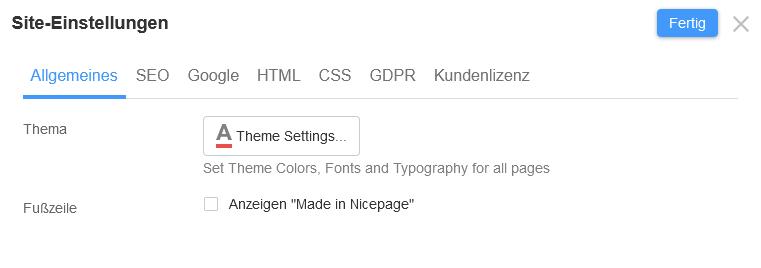
Now i looked in themes - therefore is the font: "Helvetica Neue"
Think that these Webside has no google Font?? Isn't it?
Sincerly.
Martin
Hello Martin,
By download Google font, you mean to load it locally from your plugin folder?
This option is called embed google fonts, you can find it in your Site Settings > Cookies> check the box:
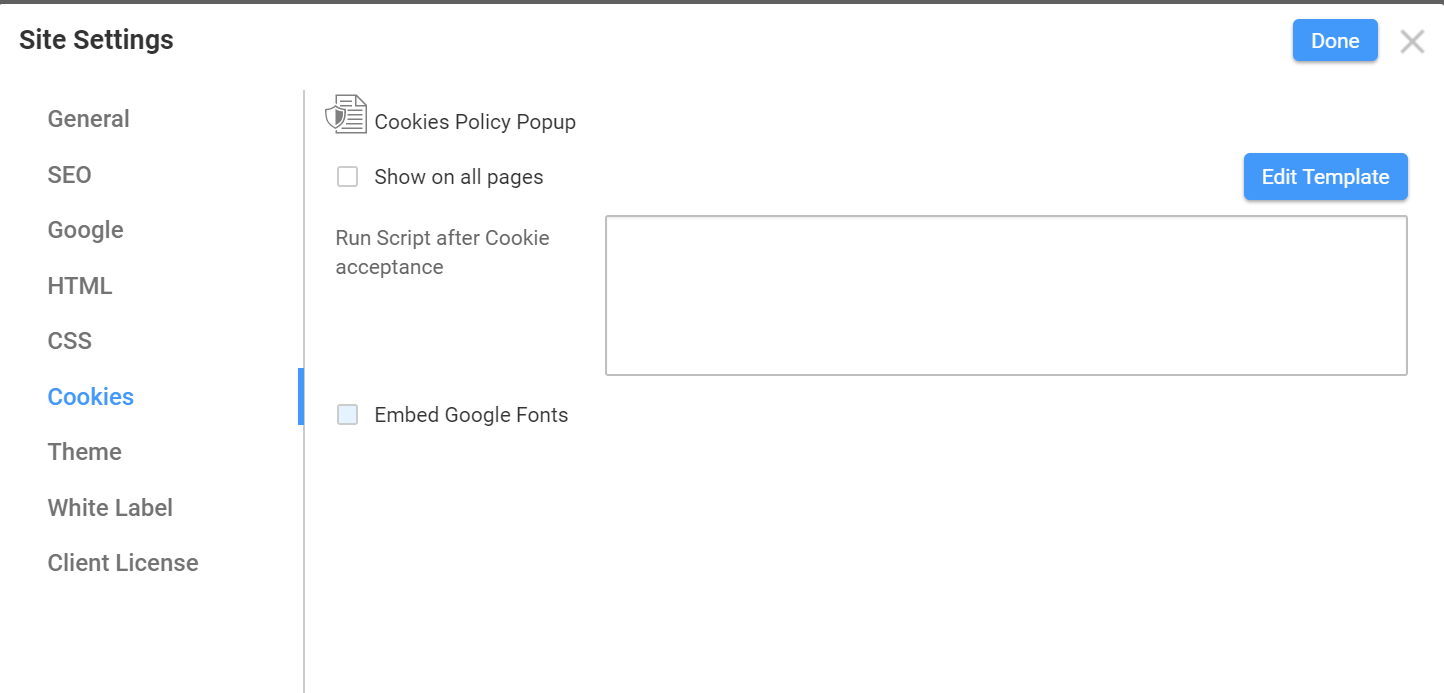
To adjust this option properly, you need to update your theme file, check this box and after change the same settings for Joomla pages made with Nicepage.
Your site now loads fonts directly from Google servers, which is not integrated in a DSGVO-compliant way.
here is a link in a page source:
u-theme-google-font" rel="stylesheet" href="https://fonts.googleapis.com/css?family=Helvetica+Neue"><link id="u-page-google-font" rel="stylesheet" href="https://fonts.googleapis.com/css?family=Oswald:200,300,400,500,600,700|Candal:400">
Please let us know if you require any additional assistance.
...................................................
Sincerely,
Anna T
Nicepage Support Team
Please subscribe to our YouTube channel: http://youtube.com/nicepage?sub_confirmation=1
Follow us on Facebook: http://facebook.com/nicepageapp
Martin,
You can download Google Fonts from https://fonts.google.com/.
Then link the downloaded form in the Property Panel....................................................
Sincerely,
Alan R.
Nicepage Support TeamPlease subscribe to our YouTube channel: http://youtube.com/nicepage?sub_confirmation=1
Follow us on Facebook: http://facebook.com/nicepageapp
Hello! Can you please explain where this property panel can be found? I do not find the possibility to upload fonts.
By the way....I checked the box for embed google fonts but do not know how to upload to my site which is more updated than the local one I uploaded when I started. Is there a possibility to load back the whole website to the app on my notebook, check the box and upload again, so that I do not lose my data?
Sorry I am new Nicepage user and bought it because I hoped that I would not get such problems and now I can do nothing myself, because the style.css cannot be found...
Please help!
Thank you!
Sybil,
We have created a separate topic.
...................................................
Sincerely,
Alan R.
Nicepage Support Team
Please subscribe to our YouTube channel: http://youtube.com/nicepage?sub_confirmation=1
Follow us on Facebook: http://facebook.com/nicepageapp
