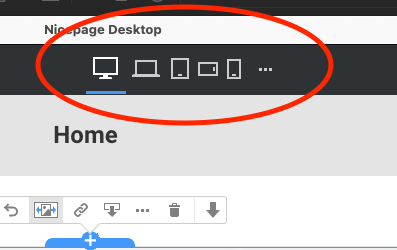Hi i need to submit a website to a client but there is a major issue that I'm facing on the website.
The elements are not consistent across different screen sizes.
I have attached two block which contain two different images with the same size. When the website is opened on a larger screen for e.g with a content area width of 1920 the second image scalles way more than the first one.
How can i make this consistent across all screen sizes?
I am currently designing with the current area width of 1140
Hi i need to submit a website to a client but there is a major issue that I'm facing on the website. The elements are not consistent across different screen sizes. I have attached two block which contain two different images with the same size. When the website is opened on a larger screen for e.g with a content area width of 1920 the second image scalles way more than the first one. How can i make this consistent across all screen sizes? I am currently designing with the current area width of 1140