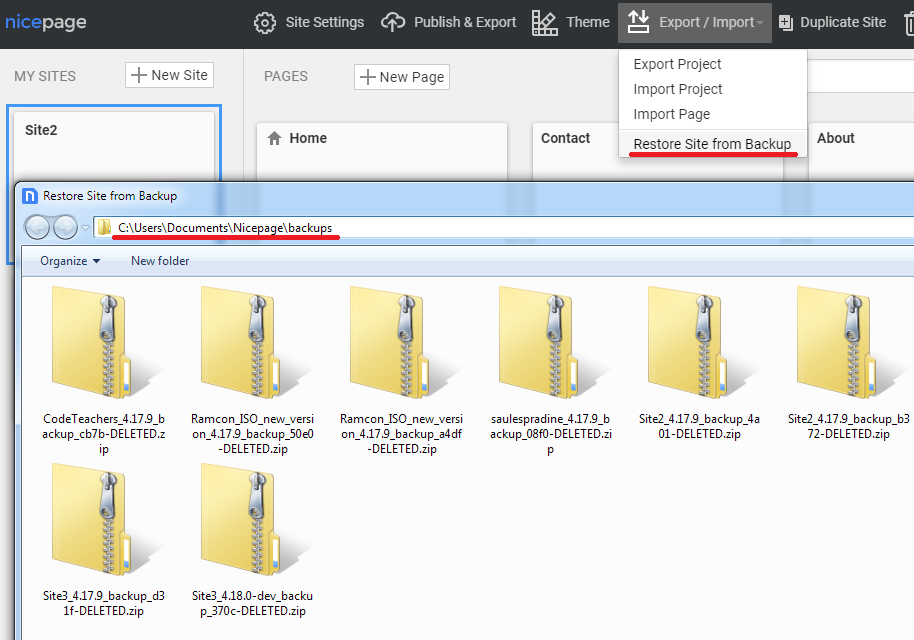Hi,
After starting up my Mac and Nicepage I got a prompt to update Nicepage (update aug 24th). After restarting Nicepage all 'My Sites' on the left side were gone. Checking the forum on similar issues and questions it should be easy to resolve it, but I can't.
I have to select the path [again] to my projects folder and back ups, but nothing changes after restarting NP. No older sites visible, just a new one with an exclamation mark.
When selecting the correct folder the button in the projects window says 'OPEN", not 'CHOOSE', and then another folder opens (with a project number) and I get the option 'OPEN' again... but still the outcome is none in NP.
Is there something I overlook?
What do I have to do more? Please I need your help.
Andries Kuipers
Hi, After starting up my Mac and Nicepage I got a prompt to update Nicepage (update aug 24th). After restarting Nicepage all 'My Sites' on the left side were gone. Checking the forum on similar issues and questions it should be easy to resolve it, but I can't. I have to select the path [again] to my projects folder and back ups, but nothing changes after restarting NP. No older sites visible, just a new one with an exclamation mark. When selecting the correct folder the button in the projects window says 'OPEN", not 'CHOOSE', and then another folder opens (with a project number) and I get the option 'OPEN' again... but still the outcome is none in NP. Is there something I overlook? What do I have to do more? Please I need your help. Andries KuipersLast edited 31 August 2022 by An3s