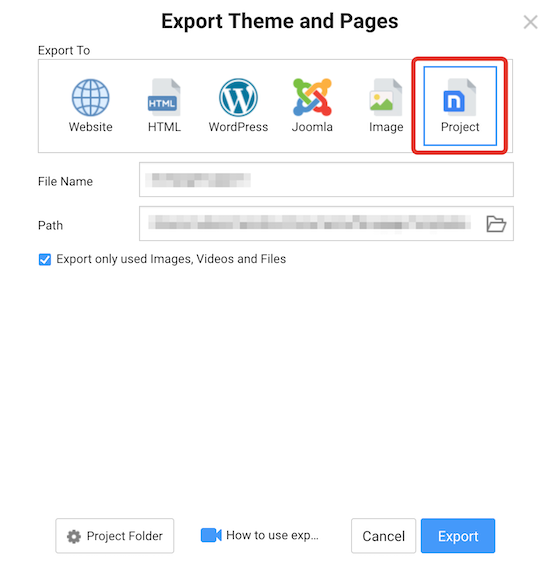IN PAGE WITH CREATED WITH NICEPAGE THE GO TOP BUTTON NOT WORK AT ALL AND NO SAVE BUTTON POSITION!
IN PAGE WITH CREATED WITH NICEPAGE THE GO TOP BUTTON NOT WORK AT ALL AND NO SAVE BUTTON POSITION!
IN PAGE WITH CREATED WITH NICEPAGE THE GO TOP BUTTON NOT WORK AT ALL AND NO SAVE BUTTON POSITION!
IN PAGE WITH CREATED WITH NICEPAGE THE GO TOP BUTTON NOT WORK AT ALL AND NO SAVE BUTTON POSITION!Hello,
Thanks for contacting us
Kindly, elaborate more on that. Where the issue appears? Nicepage Desktop app or Online Builder?
...................................................
Sincerely,
Ahmad.
Nicepage Support Team
Please subscribe to our YouTube channel: http://youtube.com/nicepage?sub_confirmation=1
Follow us on Facebook: http://facebook.com/nicepageapp
I also have a problem with the "Top Button".
This is normally on the right side.
But as soon as I open the bottom menu in the footer on a mobile device, the "Top Button" is on the left side.
Only when I refresh the page again, it is back to normal on the right side.
Hi,
I also have a problem with the "Top Button".
This is normally on the right side.
But as soon as I open the bottom menu in the footer on a mobile device, the "Top Button" is on the left side.
Only when I refresh the page again, it is back to normal on the right side.
Please create a separate ticket and attach your exported project
Please subscribe to our YouTube channel: http://youtube.com/nicepage?sub_confirmation=1
Follow us on Facebook: http://facebook.com/nicepageapp