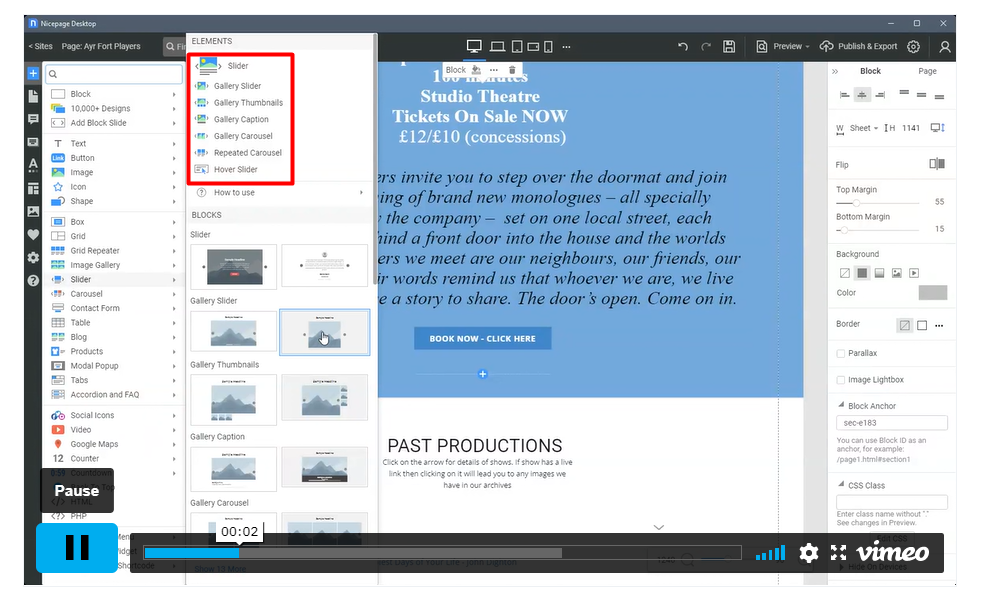nick804
posted this
09 August 2022

When I try to insert an element into a block it inserts it at the top of the page rather than in the position I have chosen to insert it. Have attached a link to screenshot
https://vimeo.com/737817896/751c71b49d
Vote to pay developers attention to this features or issue.