would have to go via input in html code.
add --> html --> enter iframe-code
would have to go via input in html code. add --> html --> enter iframe-codeLast edited 23 March 2019 by camjup
Thanks for responding Camjup :) Unfortunately I tried that, and it only shows up as code on the page. :)
Thanks for responding Camjup :) Unfortunately I tried that, and it only shows up as code on the page. :)iframe src="https://nicepage.com/questions/29586/iframe" height="400" width="600">/iframe
Add a < before and> after iframe. I had to remove it otherwise the code doesn't show.
See als added project.
Last edited 24 March 2019 by Willem
Hi Willem,
I've tested your project on my side and everything is ok:
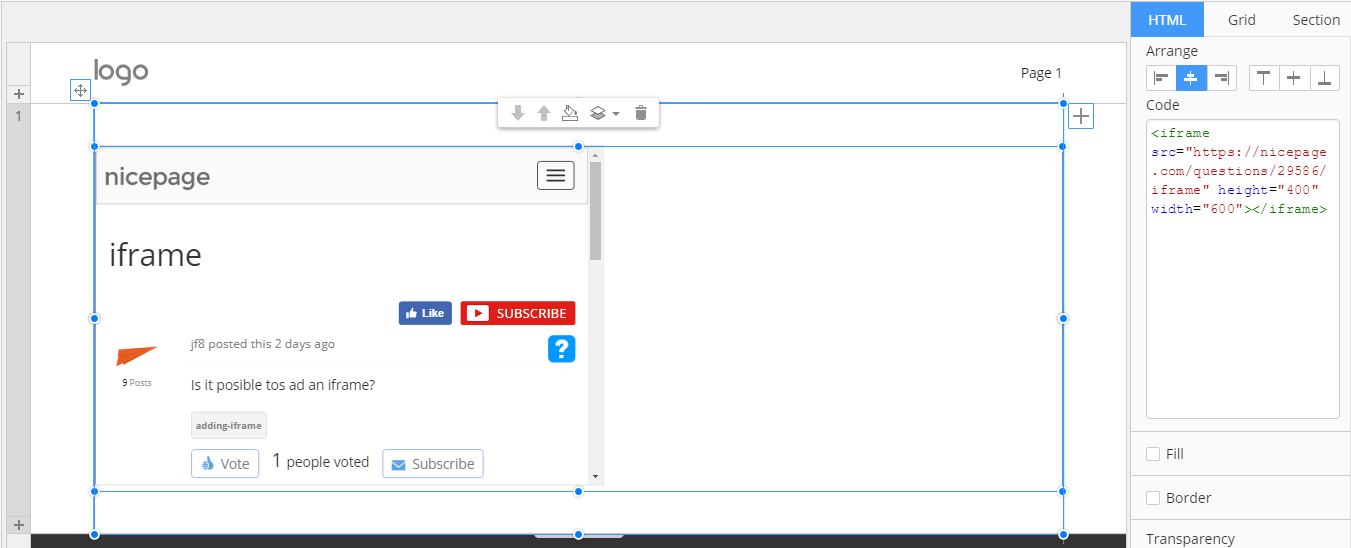
In most of the cases, you need to make a preview (browser preview) in order to see the executed custom code.
...................................................
Sincerely,
Olivia
Nicepage Support Team
Please subscribe to our YouTube channel: http://youtube.com/nicepage?sub_confirmation=1
Follow us on Facebook: http://facebook.com/nicepageapp
How do you get it to scale to fill the screen at each of the five sizes?
How do you get it to scale to fill the screen at each of the five sizes?Rick,
Resize the HTML control manually by the magnets in each Mobile View.
Thank you!
...................................................
Sincerely,
Nicepage Support Team
Please subscribe to our YouTube channel: http://youtube.com/nicepage?sub_confirmation=1
Follow us on Facebook: http://facebook.com/nicepageapp
Last edited 13 July 2020 by Support Team
iframes nowadays are a bad idea. Especially if the URL you're loading is an external one not linked to your domain. If that external domain would by some chance get compromised and feed malware through adds, your site would get flagged as well for serving malware with all the consequences on top.
iframes nowadays are a bad idea. Especially if the URL you're loading is an external one not linked to your domain. If that external domain would by some chance get compromised and feed malware through adds, your site would get flagged as well for serving malware with all the consequences on top.As noted above iframes aren't always a good thing. In my case I have a personal one page site with an iframe target of the National Weather Service radar. Lately I don't even know if that's a good idea what with the mega gubment hacking going on. But I roll the dice.
Writing to say that the solution above did not work for me. But this did...
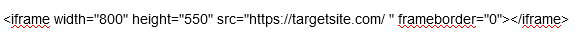
The code wisely won't text here so I took a picture for you. Copy it just so. If iframe you must, and hit a snag, try this one. Of course in Nicepage you need to add an 'element' and choose the HTML code thingy on the left. Paste your code into the popup code box on the right.
As noted above iframes aren't always a good thing. In my case I have a personal one page site with an iframe target of the National Weather Service radar. Lately I don't even know if that's a good idea what with the mega gubment hacking going on. But I roll the dice. Writing to say that the solution above did not work for me. But this did... !iframe.png! The code wisely won't text here so I took a picture for you. Copy it just so. If iframe you must, and hit a snag, try this one. Of course in Nicepage you need to add an 'element' and choose the HTML code thingy on the left. Paste your code into the popup code box on the right.Last edited 18 December 2020 by ElNorm
As noted above iframes aren't always a good thing. In my case I have a personal one page site with an iframe target of the National Weather Service radar. Lately I don't even know if that's a good idea what with the mega gubment hacking going on. But I roll the dice.
Writing to say that the solution above did not work for me. But this did...
The code wisely won't text here so I took a picture for you. Copy it just so. If iframe you must, and hit a snag, try this one. Of course in Nicepage you need to add an 'element' and choose the HTML code thingy on the left. Paste your code into the popup code box on the right.
How do you resize the iframe based on different screen sizes?
> As noted above iframes aren't always a good thing. In my case I have a personal one page site with an iframe target of the National Weather Service radar. Lately I don't even know if that's a good idea what with the mega gubment hacking going on. But I roll the dice. > > Writing to say that the solution above did not work for me. But this did... > > > 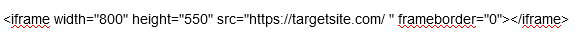 > > The code wisely won't text here so I took a picture for you. Copy it just so. If iframe you must, and hit a snag, try this one. Of course in Nicepage you need to add an 'element' and choose the HTML code thingy on the left. Paste your code into the popup code box on the right. How do you resize the iframe based on different screen sizes?Hello lasthunk12,
How do you resize the iframe based on different screen sizes?
You can search the internet for a tutorial, or check this link: https://www.w3schools.com/tags/att_iframe_height.asp
...................................................
Sincerely,
Lilioneta
Nicepage Support Team
Please subscribe to our YouTube channel: http://youtube.com/nicepage?sub_confirmation=1
Follow us on Facebook: http://facebook.com/nicepageapp

