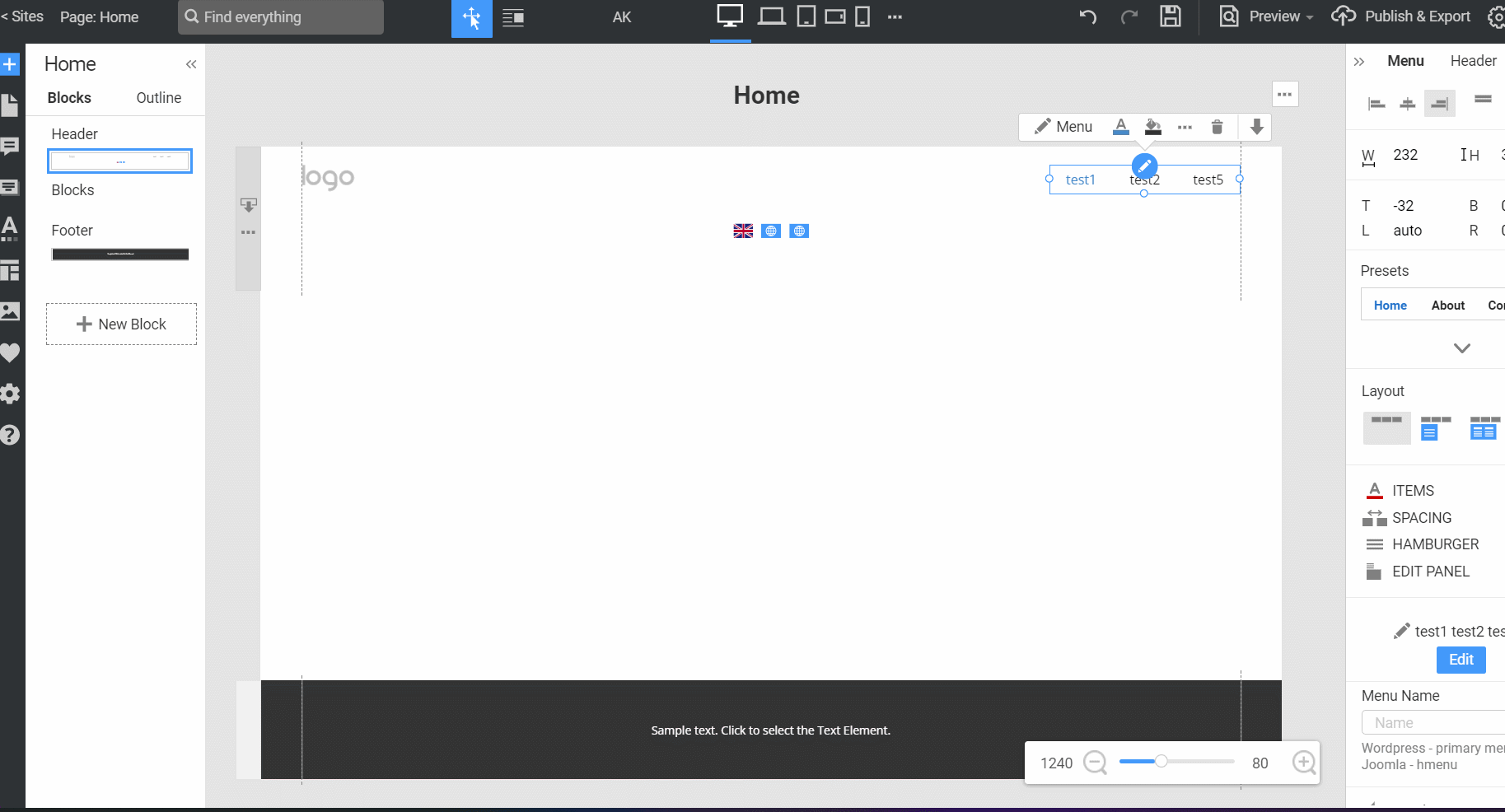Hello,
thanks for the great new update first.
I have not found out how to set different names for the single pages in the different languages.
Example:
Name in German: impressum
Name in English: imprint
and so on
I found out how to change the SEO settings, but when changing the name of the single page it always shows same name in all languages.
Kind regards
Hello, thanks for the great new update first. I have not found out how to set different names for the single pages in the different languages. Example: Name in German: impressum Name in English: imprint and so on I found out how to change the SEO settings, but when changing the name of the single page it always shows same name in all languages. Kind regards