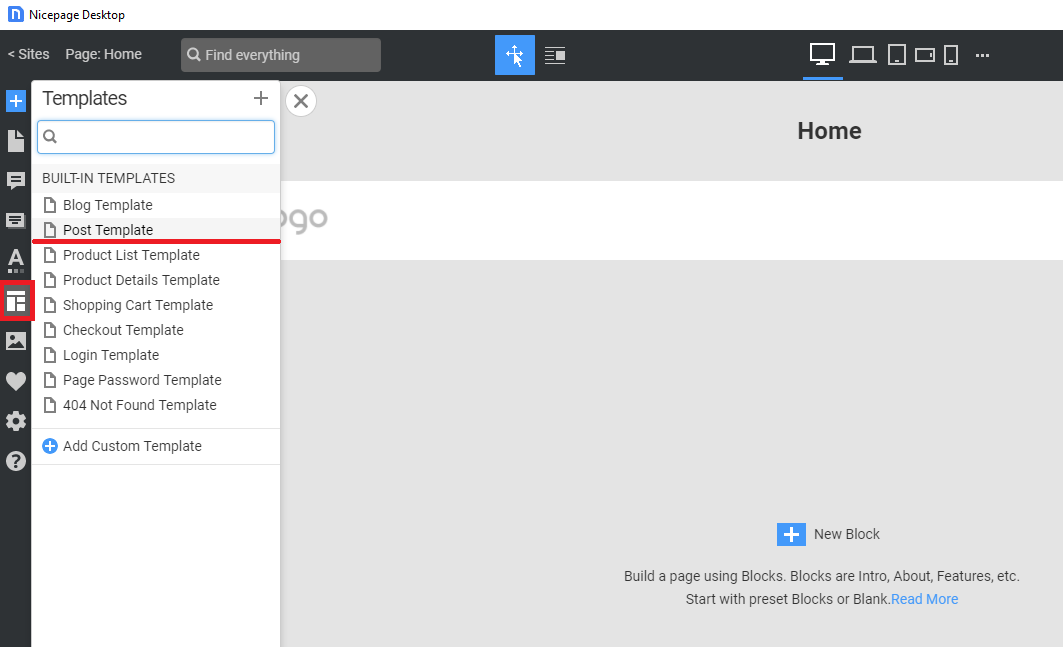Support Team
posted this
20 July 2022
Hi Marti,
Unfortunately there is no such possibility. You need to select featured images to be the same size as you have designed in the template. In case you need an image of a different size just add it as the image in your post content and not a featured image.
...................................................
Sincerely,
Hella
Nicepage Support Team
Please subscribe to our YouTube channel: http://youtube.com/nicepage?sub_confirmation=1
Follow us on Facebook: http://facebook.com/nicepageapp
Hi Marti,
Unfortunately there is no such possibility. You need to select featured images to be the same size as you have designed in the template. In case you need an image of a different size just add it as the image in your post content and not a featured image.
...................................................
Sincerely,
Hella
Nicepage Support Team
Please subscribe to our YouTube channel: http://youtube.com/nicepage?sub_confirmation=1
Follow us on Facebook: http://facebook.com/nicepageapp