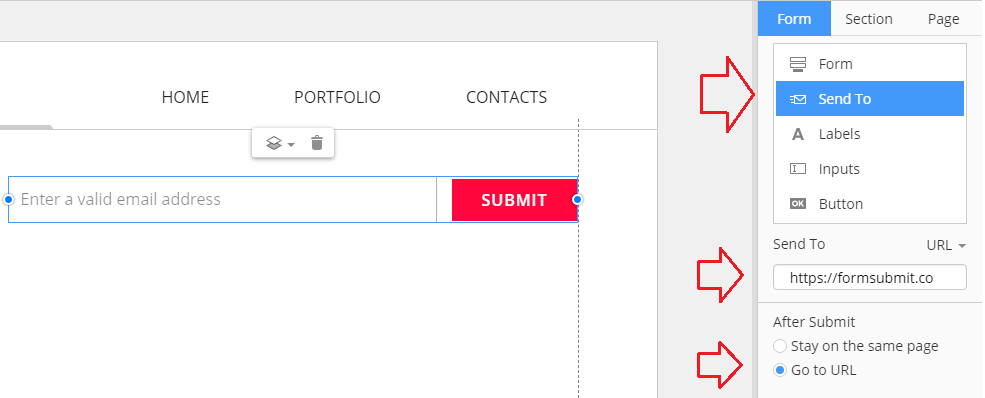I am looking into options for forms and came across www.formspree.io, which has a free option without the need for PHP, Javascript or sign up (just email verification). It just POSTs to specified email.
But I cannot get it to work in the URL or Mailchimp options. I wondered if anyone can see how it works, as it could be a good solution?