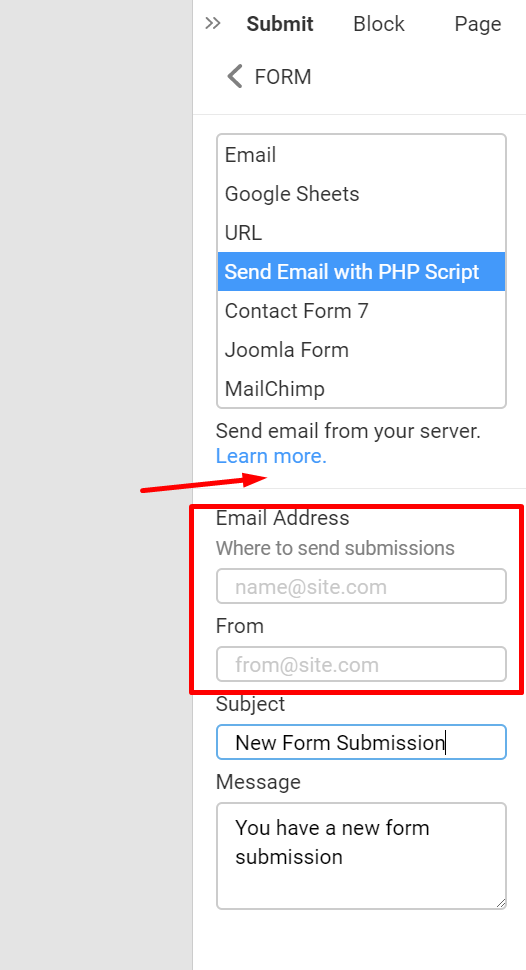Hi All,
Our company has own domain and server and because of that, we have our own email as well.
I'm building our company website using your tools and want to use the Contact Us form feature but I don't know which one to used. Based on my own research, I need to use the PHP option.
But to use "send email with PHP script", there are few things need to filled; "where to send submissions", "from", "subject". I don't know what to fill inside "from". Can you please guide me.
Please note that I have zero knowledge in coding. Thanks
Hi All, Our company has own domain and server and because of that, we have our own email as well. I'm building our company website using your tools and want to use the Contact Us form feature but I don't know which one to used. Based on my own research, I need to use the PHP option. But to use "send email with PHP script", there are few things need to filled; "where to send submissions", "from", "subject". I don't know what to fill inside "from". Can you please guide me. Please note that I have zero knowledge in coding. Thanks