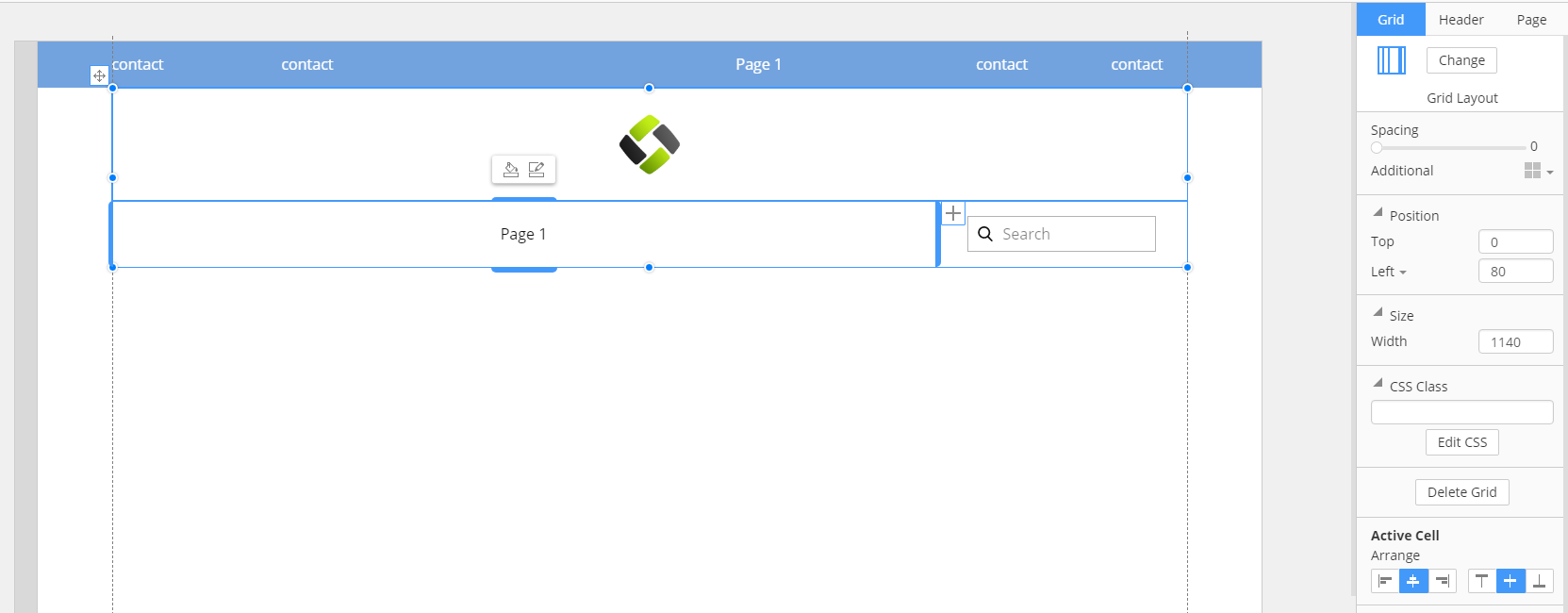Is it possible to create in the Theme > Header and Footer a heading style similar to the layout of this header style (see attached), which Divi offers in their software for Wordpress.
To be honest we are not so bothered about if Nicepage can do this in Wordpress, although that would be a bonus.
But can Nicepage do headers like this for ordinary HTML websites?
If not...
- How close can it currently get and
- Could these header features be added to future versions?
What makes this especially attractive is...
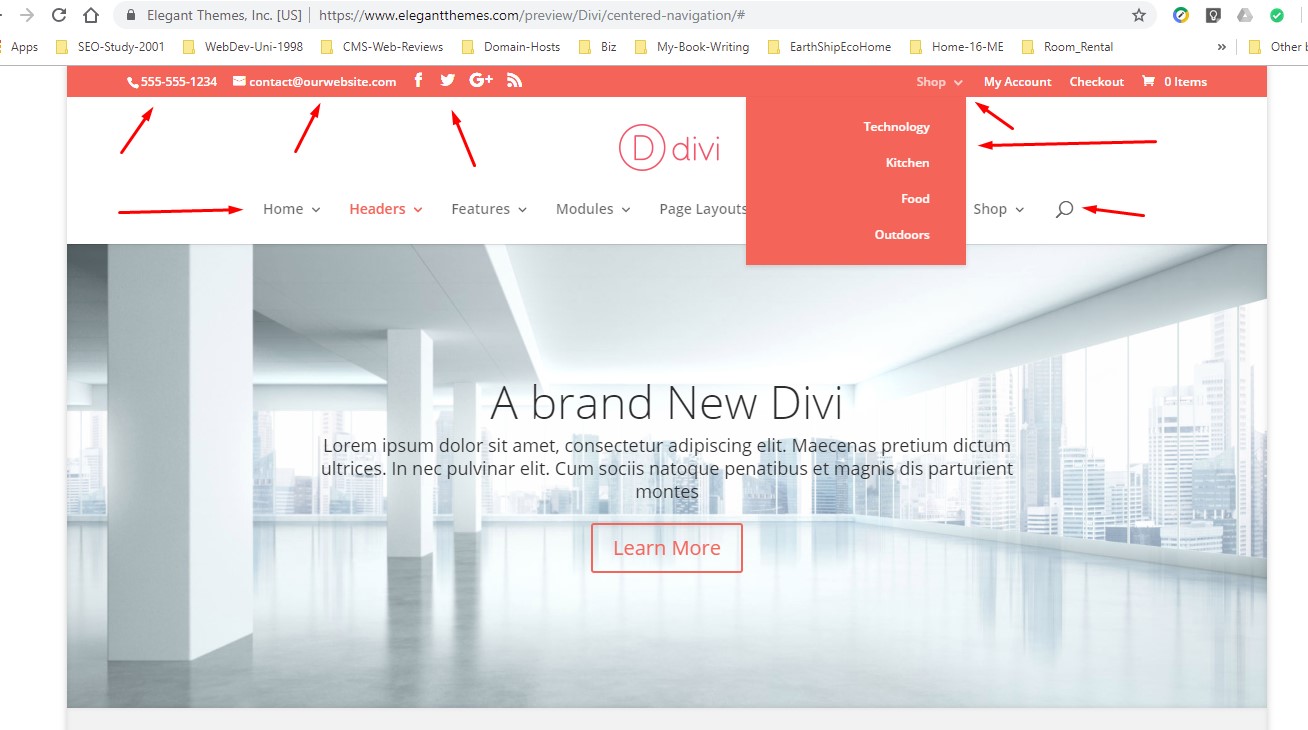
a] The 2nd and separate menu bar.
b] The simplicity of adding the phone number and email to a text box option.
c] That both separate menus can feature drop downs.
Thanks
Is it possible to create in the Theme > Header and Footer a heading style similar to the layout of this header style (see attached), which Divi offers in their software for Wordpress. To be honest we are not so bothered about if Nicepage can do this in Wordpress, although that would be a bonus. But can Nicepage do headers like this for ordinary HTML websites? If not... 1. How close can it currently get and 2. Could these header features be added to future versions? What makes this especially attractive is... !Divi-Compare-Header-Features.jpg! a] The 2nd and separate menu bar. b] The simplicity of adding the phone number and email to a text box option. c] That both separate menus can feature drop downs. ThanksLast edited 08 March 2019 by Web-Aztec