Alt attribute for images is missing
Hi Athanasios,
You can add ALT text to each image control, use the SEO Text option in the right panel for the image.
...................................................
Sincerely,
Hella
Nicepage Support Team
Please subscribe to our YouTube channel: http://youtube.com/nicepage?sub_confirmation=1
Follow us on Facebook: http://facebook.com/nicepageapp
Hello Athanasios,
If a picture uses as a background for website decoration and not as informative content, such pictures do not have ALT text.
If you will collapse your picture you will see an ALT text option on the right panel.
...................................................
Sincerely,
Negat Veri
Nicepage Support Team
Please subscribe to our YouTube channel: http://youtube.com/nicepage?sub_confirmation=1
Follow us on Facebook: http://facebook.com/nicepageapp
I collapse the image there is not a SEO ALT,you need to improve these issues, are important because search engines demant these futures
Hi,
The ALT option is available for all Image elements, but not for background images:
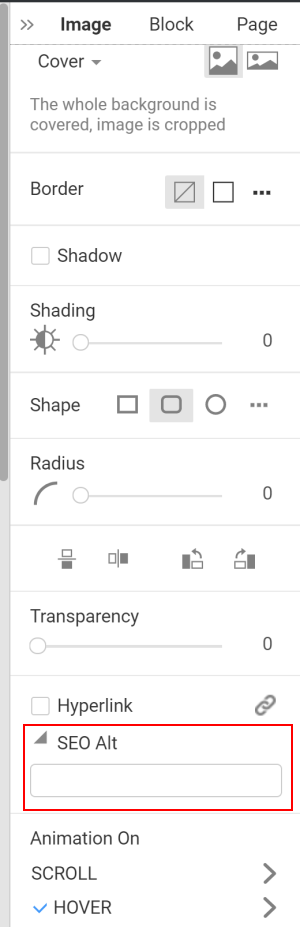
Please make sure that the image is not used as a background image. The background image is not an HTML image element, but a CSS property. It does not have HTML attributes.
...................................................
Sincerely,
Olivia
Nicepage Support Team
Please subscribe to our YouTube channel: http://youtube.com/nicepage?sub_confirmation=1
Follow us on Facebook: http://facebook.com/nicepageapp
Hi Olivia
Unfortunately this does not seem to be the case for image used for blogs/posts, SEO Alt feature is not available
Is it going to be fixed?
Many thanks
Hi,
I assume that you have created the Blog control. It only creates the placeholders for the actual featured images that are used in your posts on your CMS site. When you add that featured image in the article on your site, there should be the option to set the alt text for that exact image in the exact post. Nicepage cannot provide the alt text for the random image that may be then placed on the site from your actual posts.
...................................................
Sincerely,
Hella
Nicepage Support Team
Please subscribe to our YouTube channel: http://youtube.com/nicepage?sub_confirmation=1
Follow us on Facebook: http://facebook.com/nicepageapp
Hi Hella
I cannot remember exactly how the Blog control was added, nevertheless this is how I can access the blog image:
1. Select Templates
2. Select Blog Template
3. Select the blog image
Once the image is selected the SEO Alt feature is not available, as it is shown in the screenshot
Is there a different way to access it?
Many thanks
Hello,
The Blog Template is a part of the theme. The image alt text is specific to individual images and related to content. Therefore, the Post Image element itself does not have the alt field.
Please let us know if you have any further questions.
...................................................
Sincerely,
Olivia
Nicepage Support Team
Please subscribe to our YouTube channel: http://youtube.com/nicepage?sub_confirmation=1
Follow us on Facebook: http://facebook.com/nicepageapp
Hi Olivia
I am not sure I follow you completely.
Nevertheless if this were the case why putting an empty alt attribute? This attribute is seen when exporting the code, furthermore this omission is detected when using any SEO analyser, indicating that the alt attribute should be there and not empty.
As you know the same image is used on the blog itself but also on the blog list page, and in both cases the alt attribute is there but empty.
Based on this, if it is not possible to set this attribute somewhere then it is a bug (I would not call it new feature :-) )
Can you please share your view?
Many thanks
Hello,
Do you use Nicepage to create a static HTML website? CMS provides the option to add ALT for images. But it is not implemented in Nicepage Blog for HTML websites yet. This request is on our wish list.
...................................................
Sincerely,
Olivia
Nicepage Support Team
Please subscribe to our YouTube channel: http://youtube.com/nicepage?sub_confirmation=1
Follow us on Facebook: http://facebook.com/nicepageapp
Hi Olivia
just to clarify the whole static website has been generated by using Nicepage.
So the conclusion is that adding ATL for images in Nicepage Blog is not currently supported.
I suppose it should not be that hard to do it since from what I can see, it seems everything is in place (taking into consideration the CMS options panel for images seems to be the same and that ATL attribute is already added in the webpage. Is there a way to monitor the progress or prioritisation for this missing implementation?
Many thanks for your help
Athanasios,
Unfortunately, there is no way to monitor it. However, we have forwarded your suggestion to the dev and will notify you asap we have the answer.
...................................................
Sincerely,
Alan R.
Nicepage Support Team
Please subscribe to our YouTube channel: http://youtube.com/nicepage?sub_confirmation=1
Follow us on Facebook: http://facebook.com/nicepageapp
I am using image in cover background mode. And I too cannot find the ALT options, since newest version
Hello Christopher Walker,
Thanks for using Nicepage!
This is the other person's ticket. Please create a new Separate Case and ask your question in there.
For better understanding and clarification maybe we will need your private details, project details, credentials, etc.
We may need that case to be private. We will try our best to help you.
...................................................
Sincerely,
George.
Nicepage Support Team
Please subscribe to our YouTube channel: http://youtube.com/nicepage?sub_confirmation=1
Follow us on Facebook: http://facebook.com/nicepageapp
You need to add alt text for cover images, search engines don't understand otherwise and CMS doesn't either, stop giving people lame excuses and being all defensive every time someone asks for something to be developed, your entire website builder is still running like it's 2001 and we're in 2024 ... You literally have 100 light years to go and all you do is sent these emails with latest updates and none of these updates are worth anything or of substance ...
Safran,
We have forwarded your suggestions to the dev team.
...................................................
Sincerely,
Nicepage Support Team
Please subscribe to our YouTube channel: http://youtube.com/nicepage?sub_confirmation=1
Follow us on Facebook: http://facebook.com/nicepageapp
zazasafwan,
Do you mean images that are used as background images? The ALT attribute is an HTML for the HTML IMG tag. When the picture is used as a background image, it is not an IMG. This is the CSS property of the DIV tag. We cannot add an ALT attribute for DIV, it does not support this attribute. If you need ALT attribute and SEO please use images as Image element, not the background image. Again, the background image is a CSS property like background color. This is not an Image. Search engines can see only HTML Images.
...................................................
Sincerely,
Olivia
Nicepage Support Team
Please subscribe to our YouTube channel: http://youtube.com/nicepage?sub_confirmation=1
Follow us on Facebook: http://facebook.com/nicepageapp

