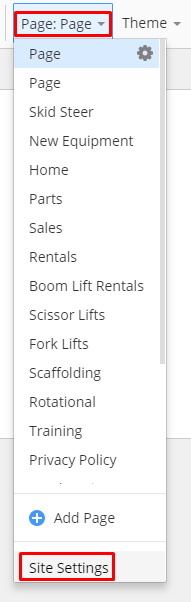nicepage120
posted this
18 May 2021
Hi!
Hella wrote: "This footnote comes from the theme. If you are using the Nicepage theme, then disable it under the Theme >> Settings >> General. In case it comes from the theme created with any other software, use its settings then."
I use the nicepage theme but there is no way to configure it.
The bad surprise is that it looks like you want to get paid for it. Although the license to use Nicepage software is indefinite and paid only for upgrades it actually seems that way is not the case. There are restrictions elsewhere. Very bad surprise.
Obviously, these surprises are even more so if you don't want to buy an annual renewal license !!
A lifetime license without an annual license fee is an illusion!
Hi!
Hella wrote: "This footnote comes from the theme. If you are using the Nicepage theme, then disable it under the Theme >> Settings >> General. In case it comes from the theme created with any other software, use its settings then."
I use the nicepage theme but there is no way to configure it.
The bad surprise is that it looks like you want to get paid for it. Although the license to use Nicepage software is indefinite and paid only for upgrades it actually seems that way is not the case. There are restrictions elsewhere. Very bad surprise.
Obviously, these surprises are even more so if you don't want to buy an annual renewal license !!
A lifetime license without an annual license fee is an illusion!