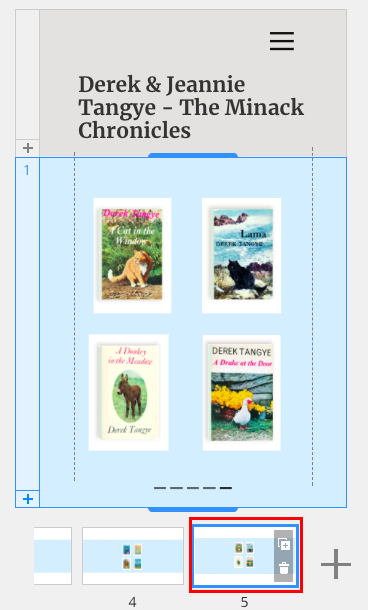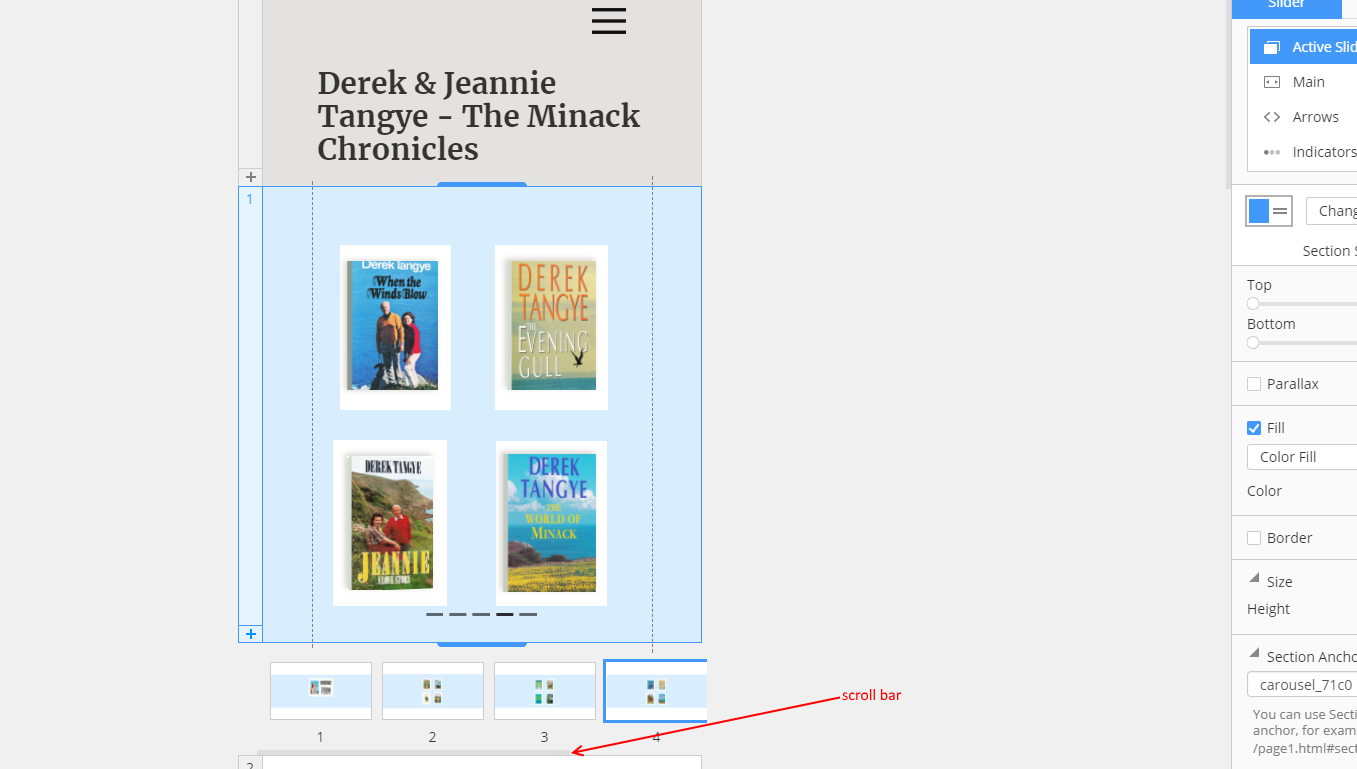As I am unable to import sliders from another site (as you can in Wordpress)... I have tried to adapt the slides here to do something along the lines of what I want.
I have a series of books written by an author 24 in all... so I did think I would do one slide per book but thats too many so I have cut t down to 4 a slide... having got as far as 5 slides I thought I would check to see how it looks in the various forms laptop/tablet/phone... and its fine in all except phone. What happens there is that in phone view I am unable to see the last slide to do any changes ... I can do so in all the other formats. With those even allowing me to add more slides!
But in phone view I cannot see the last slide thus I cannot do any work on it. Help? please