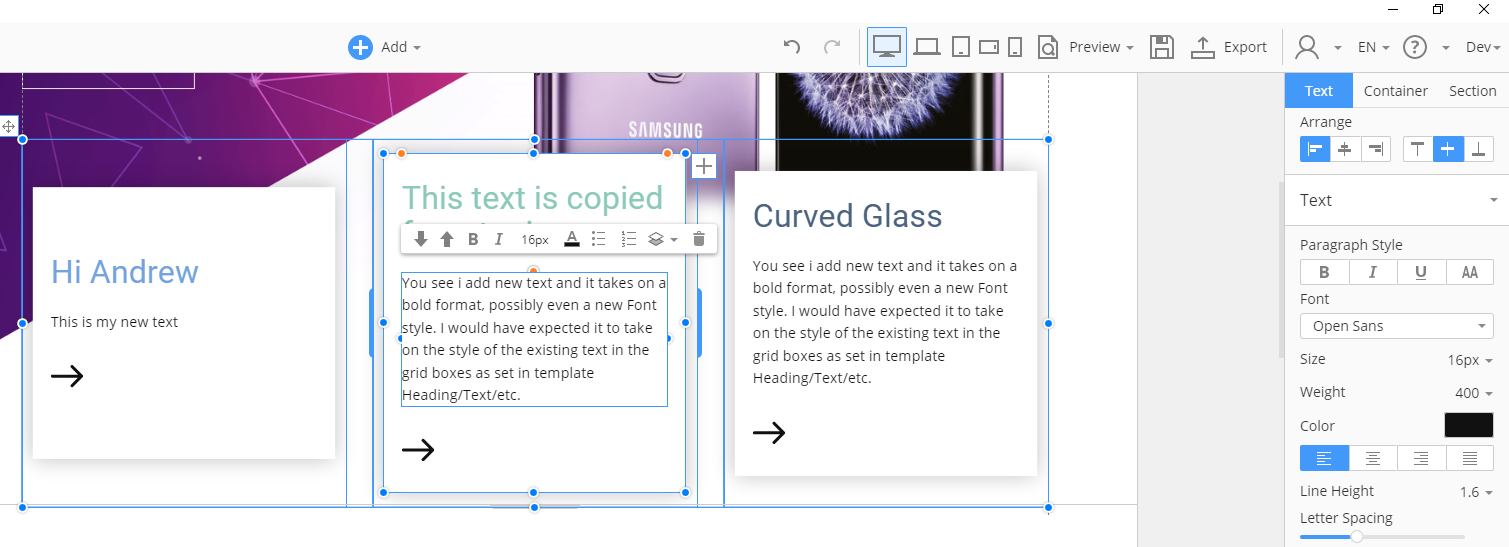When you take a template and then try to alter some text, it all seems very clumsy.
- Text added goes bold and does not take on the properties of the dummy text already in the box.
- When delete the dummy text is seems to corrupt the first few lines of the new text added. This is a very basic feature this should really work perfectly. Not impressed.
- Even more annoying is that i cannot find any manual to describe the correct method to add text and replace existing text.
Generally speaking there does not seem to be a detailed manual with step by step instruction on how to use Nicepage. If such exists can you email me it as a Word document so i can amend it for client use. otherwise they will go crazy trying to make basic changes.
Many Thanks
When you take a template and then try to alter some text, it all seems very clumsy. 1. Text added goes bold and does not take on the properties of the dummy text already in the box. 2. When delete the dummy text is seems to corrupt the first few lines of the new text added. This is a very basic feature this should really work perfectly. Not impressed. 3. Even more annoying is that i cannot find any manual to describe the correct method to add text and replace existing text. Generally speaking there does not seem to be a detailed manual with step by step instruction on how to use Nicepage. If such exists can you email me it as a Word document so i can amend it for client use. otherwise they will go crazy trying to make basic changes. Many Thanks