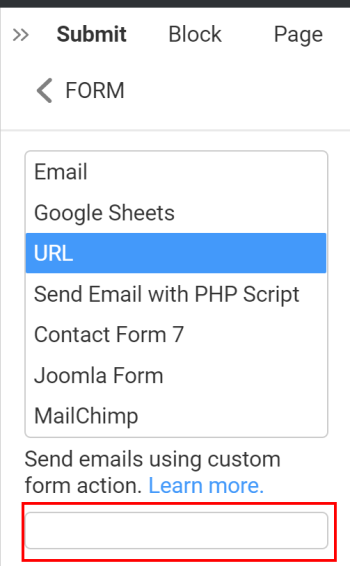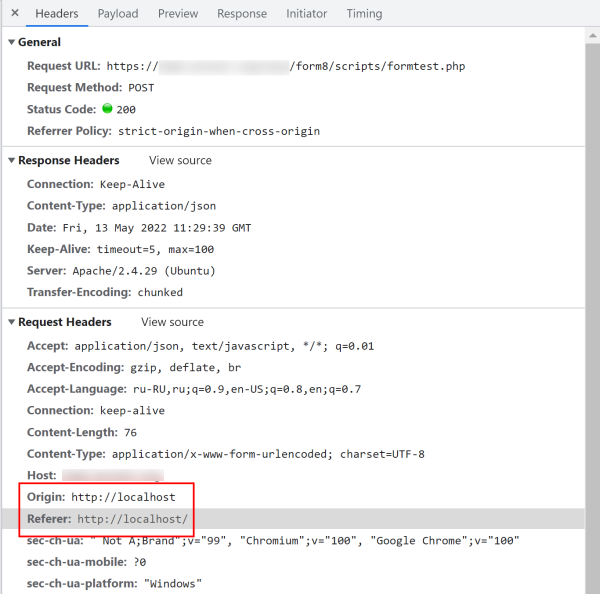Support Team
posted this
30 May 2022
Hi Tibor,
In general, Nicepage does not provide the option to add hidden fields to the form (with the type "hidden"). But if it is ok, you can add a simple Input element and hide it with the custom CSS by name attribute (e.g. text)
input[name="text"] {
...
}
Unfortunately, you cannot edit or add new attributes to the fields except for the name and placeholder.
Note that Nicepage provides an HTML element where you can insert any custom HTML, CSS, and js to implement the desired form.
Please let us know if you have any further questions.
...................................................
Sincerely,
Olivia
Nicepage Support Team
Please subscribe to our YouTube channel: http://youtube.com/nicepage?sub_confirmation=1
Follow us on Facebook: http://facebook.com/nicepageapp