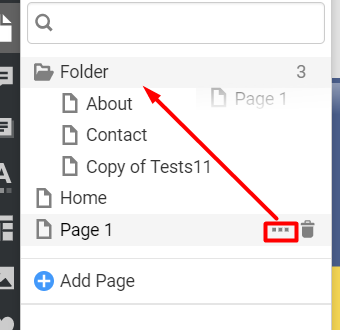Support Team
posted this
26 April 2022
Hi Lorik,
Open the site for editing, navigate to the Pages menu in the left panel and at the top you would see the folder with a plus sign, click on it and create a new folder, then add pages to that folder.
...................................................
Sincerely,
Hella
Nicepage Support Team
Please subscribe to our YouTube channel: http://youtube.com/nicepage?sub_confirmation=1
Follow us on Facebook: http://facebook.com/nicepageapp
Hi Lorik,
Open the site for editing, navigate to the Pages menu in the left panel and at the top you would see the folder with a plus sign, click on it and create a new folder, then add pages to that folder.
...................................................
Sincerely,
Hella
Nicepage Support Team
Please subscribe to our YouTube channel: http://youtube.com/nicepage?sub_confirmation=1
Follow us on Facebook: http://facebook.com/nicepageapp