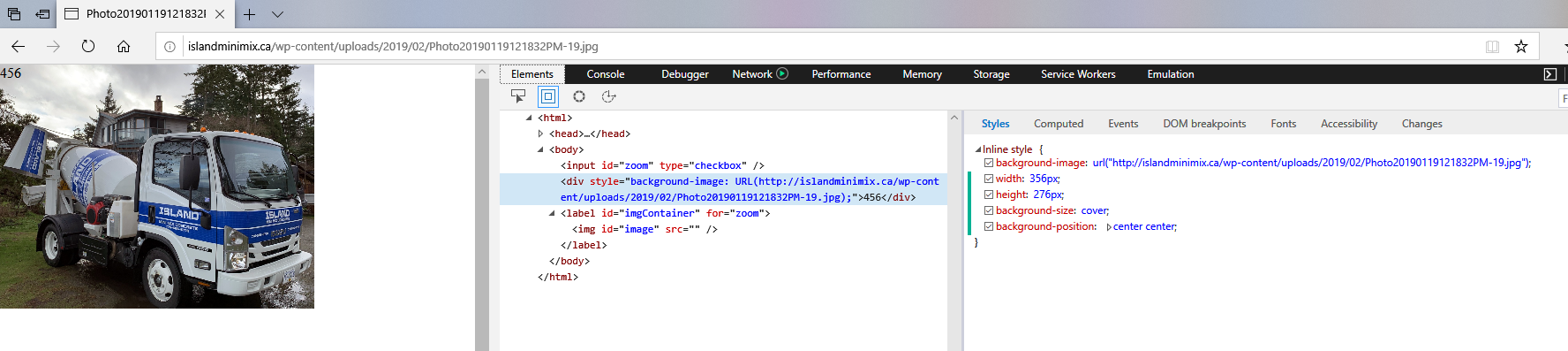Hi,
I just noticed that in Internet Explorer and Edge, images in my page are warped (IE) or blurry (Edge) - see attached live screen shots.
These are all set rotate in, using animations, and the animations work in preview but not live on the site. Also, IE does not seem to like the animations much. Probably not much can be done about that, as IE doesn't like much of anything.
web page is http://islandminimix.ca
Can you assist? Thank you.
Hi, I just noticed that in Internet Explorer and Edge, images in my page are warped (IE) or blurry (Edge) - see attached live screen shots. These are all set rotate in, using animations, and the animations work in preview but not live on the site. Also, IE does not seem to like the animations much. Probably not much can be done about that, as IE doesn't like much of anything. web page is http://islandminimix.ca Can you assist? Thank you.Last edited 25 February 2019 by lynchtechny