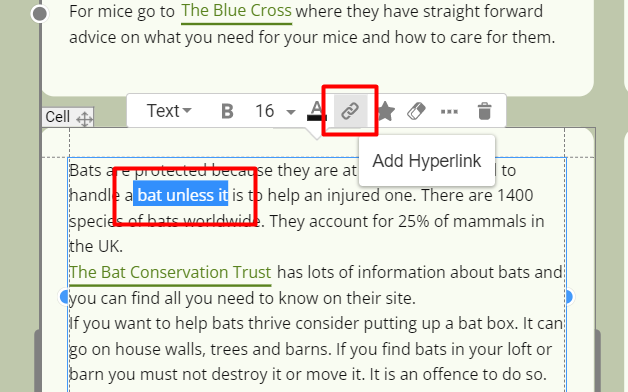Jeff Hartley
posted this
08 April 2022
The line up of them is as near as I can get it
The text in each 'subject box' is the same as you can see in terms of font and size.
I wanted the text I typed within each to be highlighted as a link but the software doesnt allow that anymore and it now acts as a button which means you cannot properly line anything up.
Its quite annoying to have to decide to set the sentence saying click the link below
How did I do this link as you see it
clicked on element , then button, then clicked on HYperlink preset with one underline
Then in the link changed the label to read as seen and then added in the url in the box , clicked done... and then tried to line it up as best as one can.
I am now in process of changing all my text and adding a button below each text with the same details but as a button! BUt that isnt what I wanted.
I wanted to be able to read the text so that when I want further information I simply click on the highlighted text that would indicate there is a link as you can in this box asking the question
The line up of them is as near as I can get it
The text in each 'subject box' is the same as you can see in terms of font and size.
I wanted the text I typed within each to be highlighted as a link but the software doesnt allow that anymore and it now acts as a button which means you cannot properly line anything up.
Its quite annoying to have to decide to set the sentence saying click the link below
How did I do this link as you see it
clicked on element , then button, then clicked on HYperlink preset with one underline
Then in the link changed the label to read as seen and then added in the url in the box , clicked done... and then tried to line it up as best as one can.
I am now in process of changing all my text and adding a button below each text with the same details but as a button! BUt that isnt what I wanted.
I wanted to be able to read the text so that when I want further information I simply [click on the highlighted text][1] that would indicate there is a link as you can in this box asking the question
[1]: http://www.bats.org.uk
Last edited 08 April 2022 by Jeff Hartley