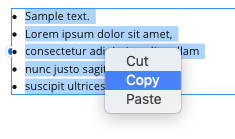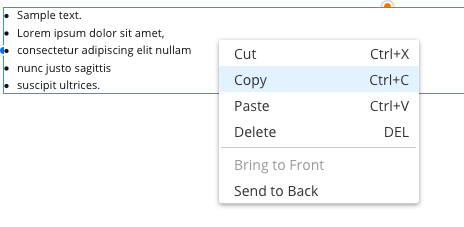Hi there,
As I cannot get rid of showing old plain meta keywords below the header, I started to create the page again.
I copied and pasted all text to the new page and have many problems with bullets.
I tried to delete the bullets before copying the text, but the first bullet is quite always copied and transferred when pasting. I attach some images to show what I mean.
copy.png - original text to be copied (before copying I deleted the bullets)
paste.png - pasted text (you see a single bullet, which was considered to be not copied AND made a line break before the last line)
choose-bullets.png - clicking format bullets icon deleted the leading bullet
leading-bullet-deleted.png - clicking again on format bullets icon results in shifted text to the left and no new bullets.
after-click-in-textarea.png - clicking into the text to format anything results in changing something invisible and the complete text is no longer selectable
Kind regards,
Catie
Edit: After trying around with clicking on the format bullets icon the text changed to vertical letters (1 in a line)
Hi there, As I cannot get rid of showing old plain meta keywords below the header, I started to create the page again. I copied and pasted all text to the new page and have many problems with bullets. I tried to delete the bullets before copying the text, but the first bullet is quite always copied and transferred when pasting. I attach some images to show what I mean. copy.png - original text to be copied (before copying I deleted the bullets) paste.png - pasted text (you see a single bullet, which was considered to be not copied **AND** made a line break before the last line) choose-bullets.png - clicking format bullets icon deleted the leading bullet leading-bullet-deleted.png - clicking again on format bullets icon results in shifted text to the left and no new bullets. after-click-in-textarea.png - clicking into the text to format anything results in changing something invisible and the complete text is no longer selectable Kind regards, Catie Edit: After trying around with clicking on the format bullets icon the text changed to vertical letters (1 in a line)Last edited 20 February 2019 by catie