how do let users download content from my website
If you are using your own host, create a folder and put the files in it.
Then create links to each of the files, using full url, https://www.mysite.com/folder/file.pdf
Last edited 31 March 2022 by MerlinAZ
I'm trying to let my website users download some files that I have but I don't know how to do that, can anyone please help me?
you can implement woocommerce setting price to 0/free (useful if you want collect data, making mailing list etc). Or just (easyer and maybe better) make a button with a link for download that (hosted on your hosting or another one service ex: mega, google drive and many you can find on the net) and MORE EASY AND PRACTICE TO DO: you can add directly from link nicepage feature and upload , instead linking a page, section etc you can select "file" and upload that there!
Last edited 31 March 2022 by Gabriele Viola - Web designer, consulente e formatore
Hi,
Consider the option of adding the button for download throught the HTML element.
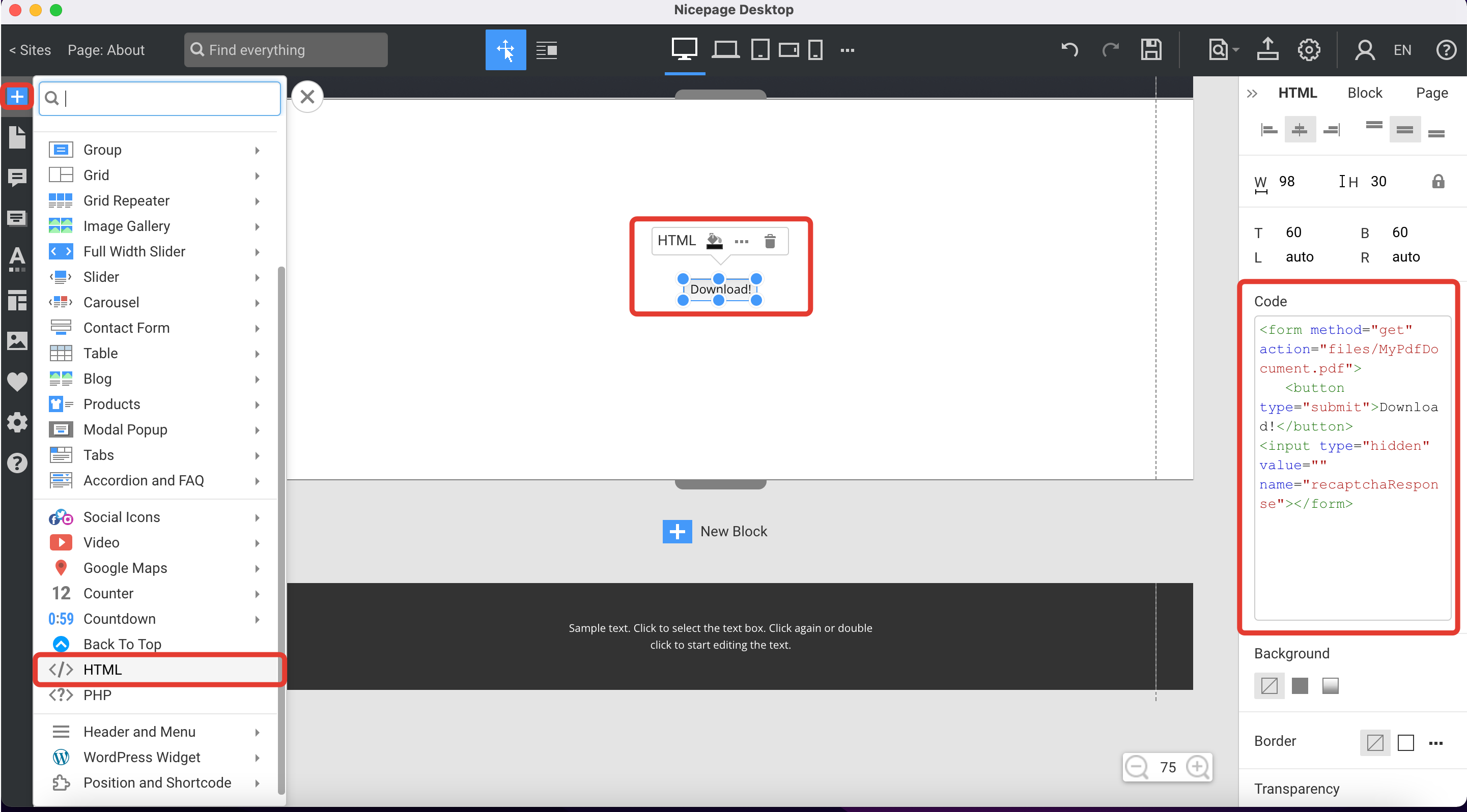
<form method="get" action="files/MyPdfDocument.pdf">
<button type="submit">Download!</button>
<input type="hidden" value="" name="recaptchaResponse"></form>
...................................................
Sincerely,
Ahmad M.
Nicepage Support Team
Please subscribe to our YouTube channel: http://youtube.com/nicepage?sub_confirmation=1
Follow us on Facebook: http://facebook.com/nicepageapp
Hi,
Consider the option of adding the button for download throught the HTML element.
<form method action> <button type>Download!</button> <input type value name></form>...................................................
Sincerely,
Ahmad M.
Nicepage Support TeamPlease subscribe to our YouTube channel: http://youtube.com/nicepage?sub_confirmation=1
Follow us on Facebook: http://facebook.com/nicepageapp
but how do I link the button with my files, I'm a newbie so please don't mind my lack of knowledge XD
If you are using your own host, create a folder and put the files in it.
Then create links to each of the files, using full url, https://www.mysite.com/folder/file.pdf
can you please explain more?
I'm trying to let my website users download some files that I have but I don't know how to do that, can anyone please help me?
you can implement woocommerce setting price to 0/free (useful if you want collect data, making mailing list etc). Or just (easyer and maybe better) make a button with a link for download that (hosted on your hosting or another one service ex: mega, google drive and many you can find on the net) and MORE EASY AND PRACTICE TO DO: you can add directly from link nicepage feature and upload , instead linking a page, section etc you can select "file" and upload that there!
check the screenshot, if you can't do it now consider paying someone for that...

