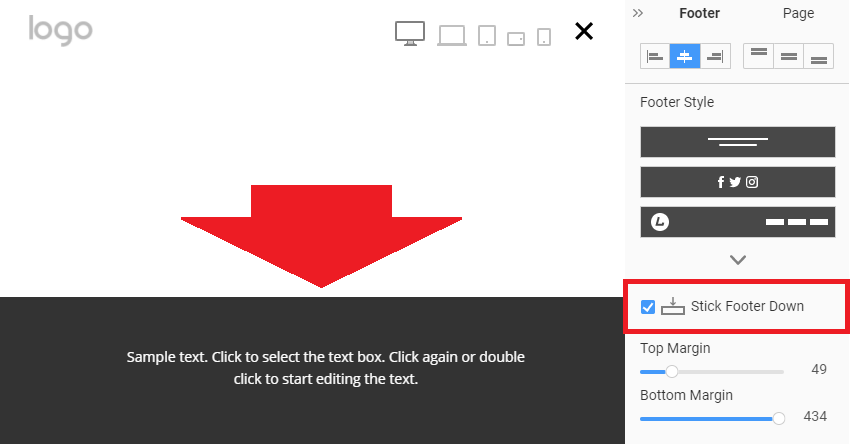sean12346.soc
posted this
15 February 2022
How about a screenshot on an actual phone?
The reason I ask is because Safari on iPhone automatically places a border below the footer that's visible if you force the footer up at the bottom of the site, but it disappears when you let the window go.
Same problem on the phone, it's really strange can't seem to fix it even with chrome Dev tools tried everything and no luck I reckon it's something in the nicepage.css P.s. see image attached of my phone with same issue
> How about a screenshot on an actual phone?
> The reason I ask is because Safari on iPhone automatically places a border below the footer that's visible if you force the footer up at the bottom of the site, but it disappears when you let the window go.
Same problem on the phone, it's really strange can't seem to fix it even with chrome Dev tools tried everything and no luck I reckon it's something in the nicepage.css P.s. see image attached of my phone with same issue