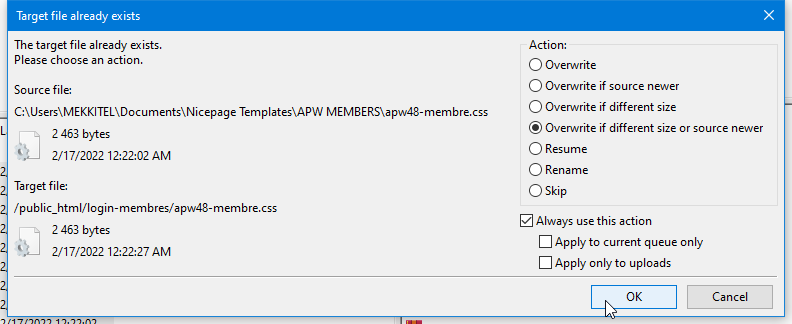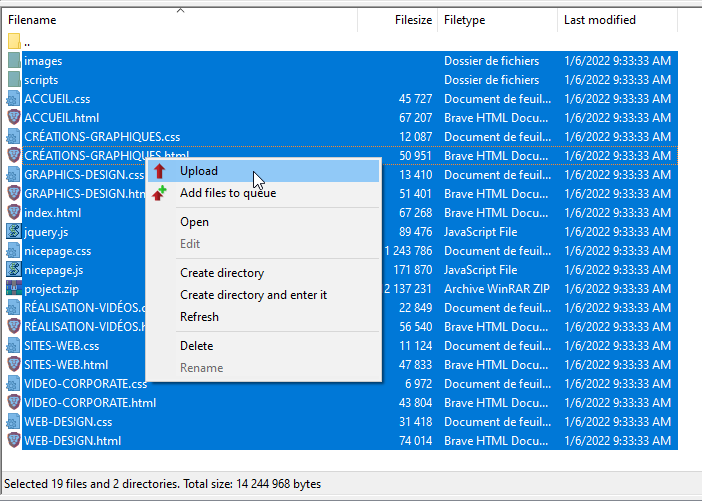Support Team
posted this
21 February 2022
Hello,
Unfortunately, Nicepage exports the whole website and does not support exporting websites per page.
The application speed depends on many factors like page content (large images, video, custom scripts, maps, a number of elements per page) and computer performance, including CPU resources at the specific moment.
If you encounter performance problems, we recommend that you close all applications running in parallel with Nicepage for testing and try the new project. Does the issue continue? What operations are slow?
...................................................
Sincerely,
Olivia
Nicepage Support Team
Please subscribe to our YouTube channel: http://youtube.com/nicepage?sub_confirmation=1
Follow us on Facebook: http://facebook.com/nicepageapp
Hello,
Unfortunately, Nicepage exports the whole website and does not support exporting websites per page.
The application speed depends on many factors like page content (large images, video, custom scripts, maps, a number of elements per page) and computer performance, including CPU resources at the specific moment.
If you encounter performance problems, we recommend that you close all applications running in parallel with Nicepage for testing and try the new project. Does the issue continue? What operations are slow?
...................................................
Sincerely,
Olivia
Nicepage Support Team
Please subscribe to our YouTube channel: http://youtube.com/nicepage?sub_confirmation=1
Follow us on Facebook: http://facebook.com/nicepageapp