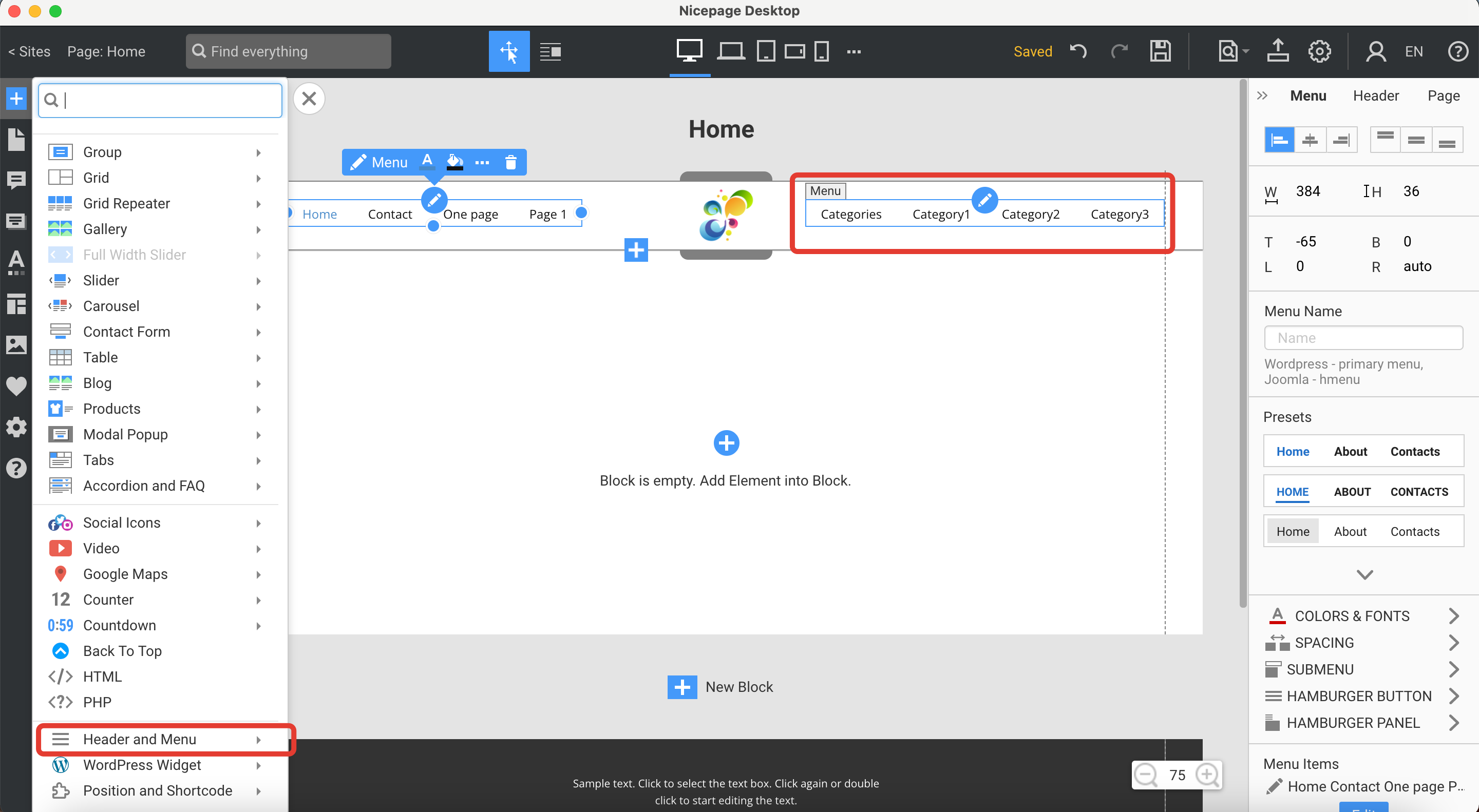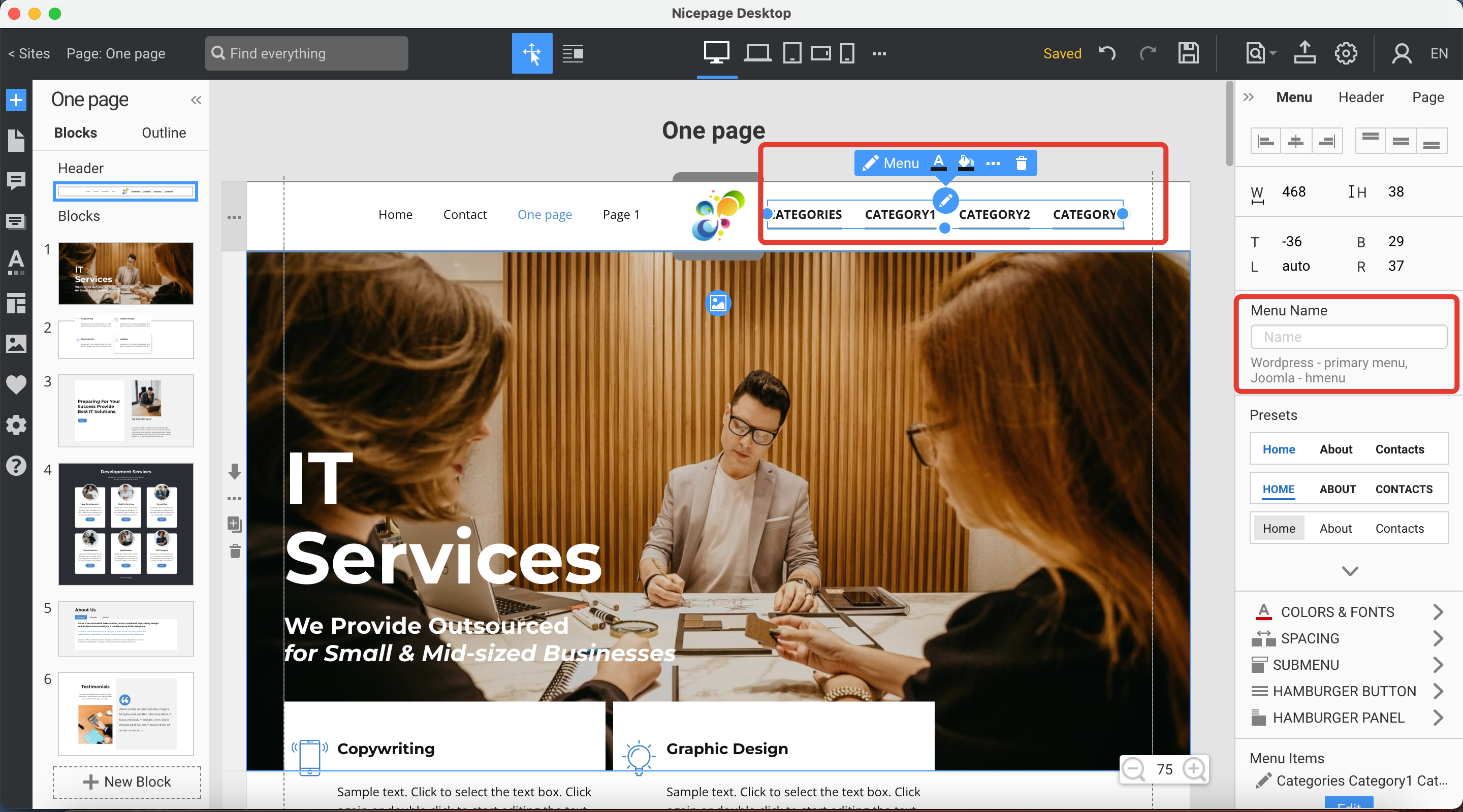How i can add second menu for example first menu - main - about, prise, blog,.... contacts
second in the header dropdown menu of categories - category 1 - dropdown elements from ths category
category 2 - dropdown elements from ths category ?

How i can add second menu for example first menu - main - about, prise, blog,.... contacts
second in the header dropdown menu of categories - category 1 - dropdown elements from ths category
category 2 - dropdown elements from ths category ?
Hello Darya,
Thanks for contacting us
Simply just add the 2nd menu to your header and edit the menu items
Please subscribe to our YouTube channel: http://youtube.com/nicepage?sub_confirmation=1
Follow us on Facebook: http://facebook.com/nicepageapp
Yes its good, but second menu changed to first, may be i can put some name to menu?
how i can make it?
when i make 2-d menu , 1-t main menu change to 2-d
no - home,about,contacts
they r same
i make it in wordpress
It's copying the same items but you can change it in the Menu Items.
You can set on the Property Panel the Menu name for your 2nd menu.
Looking forward to your kind reply
Thank you
...................................................
Sincerely,
Ahmad M.
Nicepage Support Team
Please subscribe to our YouTube channel: http://youtube.com/nicepage?sub_confirmation=1
Follow us on Facebook: http://facebook.com/nicepageapp
its working only if u mada in desctop version and load theme only in this case menu ok if i try to make itonline its not working
Hi Darya,
After importing the theme on your WP site you need also to check that the correct menu is assigned in each menu position. Open te WP >> Appearance >> Menus and check what menu is set to the Primary Navigation and to the secondary.
...................................................
Sincerely,
Hella
Nicepage Support Team
Please subscribe to our YouTube channel: http://youtube.com/nicepage?sub_confirmation=1
Follow us on Facebook: http://facebook.com/nicepageapp