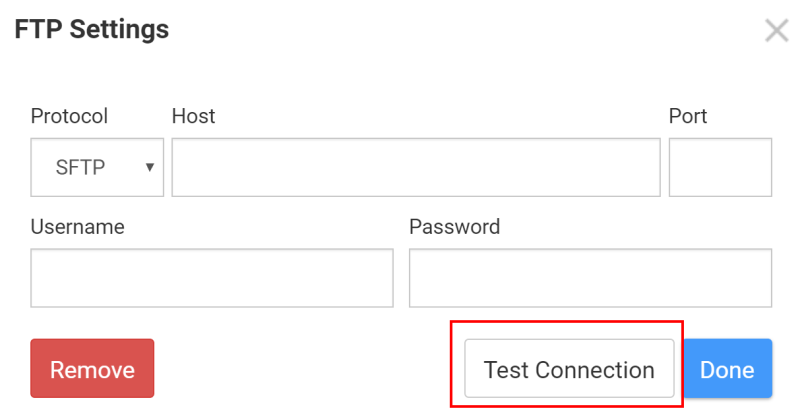Support Team
posted this
07 February 2022
Hi Joe,
So, uploading the same folder on the same server via a third-party FTP client works ok, right? Did you use the same settings as you specified in Nicepage?
Did you try the "Test connection" option? Does it work?
The new update does not contain any changes related to FTP publishing. We haven't touched this feature in a long time.
...................................................
Sincerely,
Olivia
Nicepage Support Team
Please subscribe to our YouTube channel: http://youtube.com/nicepage?sub_confirmation=1
Follow us on Facebook: http://facebook.com/nicepageapp
Hi Joe,
So, uploading the same folder on the same server via a third-party FTP client works ok, right? Did you use the same settings as you specified in Nicepage?
Did you try the "Test connection" option? Does it work?
!ftp-test-connection.png!
The new update does not contain any changes related to FTP publishing. We haven't touched this feature in a long time.
...................................................
Sincerely,
Olivia
Nicepage Support Team
Please subscribe to our YouTube channel: http://youtube.com/nicepage?sub_confirmation=1
Follow us on Facebook: http://facebook.com/nicepageapp