I can't copy-paste HTML code into the EMDED field "<> HTML"
5 Replies
Order By:
Standard
|
Newest
MerlinAZ
posted this
29 January 2022
Where are you trying to paste it?
Open an html control and click inside the box in the right panel and Control +V to paste the code.
sakis
posted this
29 January 2022
I took the HTML code from Canva and tried to paste it into the EMBED field on the nicepage, but the paste button is not enabled when I try to click it.
I just sent you a screenshot
Doug G.
posted this
29 January 2022
I'm guessing you removed the blank style entries at the top of the page if you pasted the entire code to see. It should be ignored anyway but I suspect Nicepage validates the code and won't save it if any issues exist.
Support Team
posted this
31 January 2022
Hi Athanasios,
To paste the code, you need to click on the Expand button:
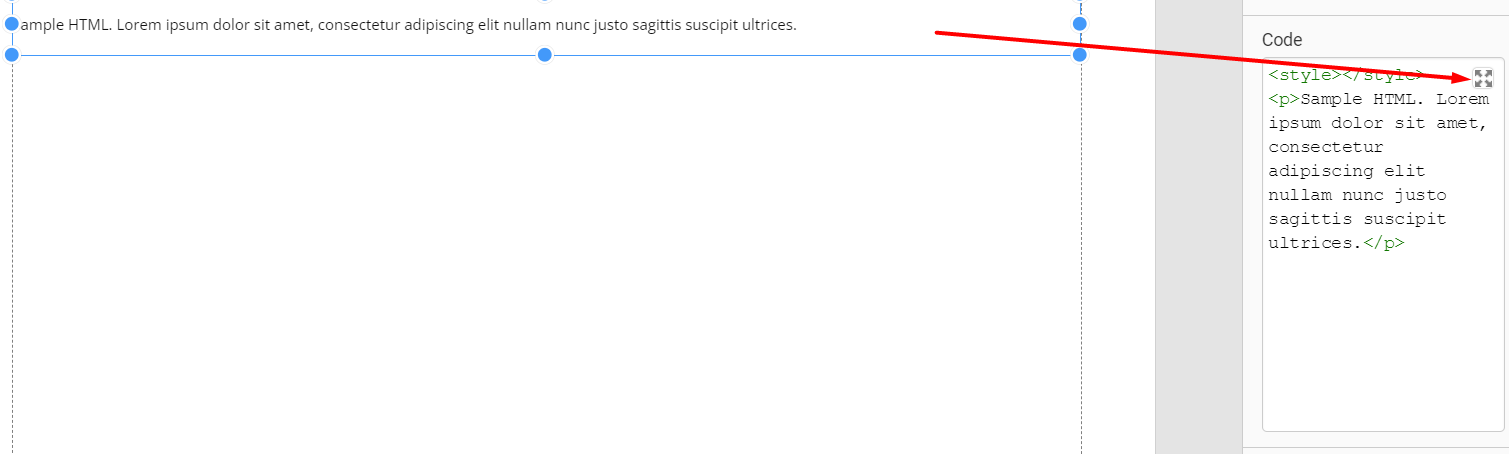
...................................................
Sincerely,
Lilioneta
Nicepage Support Team
Please subscribe to our YouTube channel: http://youtube.com/nicepage?sub_confirmation=1
Follow us on Facebook: http://facebook.com/nicepageapp

