Bon je suis toujours à la recherche d'un moyen d'installer un LOGIN avec MOT DE PASSE sur mon site.
Il faut absolument que j'y arrive mais je ne connais pas assez de choses sur les codes...
Je ne sais jamais où mettre le LOGIN et/ou le MOT DE PASSE de mon choix...
Si quelqu'un pouvait m'aider, ce serait apprécié.
Bon je suis toujours à la recherche d'un moyen d'installer un LOGIN avec MOT DE PASSE sur mon site. Il faut absolument que j'y arrive mais je ne connais pas assez de choses sur les codes... Je ne sais jamais où mettre le LOGIN et/ou le MOT DE PASSE de mon choix... Si quelqu'un pouvait m'aider, ce serait apprécié.Ginette,
If the instructions say that the code is required to be added to the page HEAD, then it can be added in Site Settings >> Additional HEAD HTML.
If the code is required to be added to the page BODY, then it needs to be added to the HTML element.
...................................................
Sincerely,
Lilioneta
Nicepage Support Team
Please subscribe to our YouTube channel: http://youtube.com/nicepage?sub_confirmation=1
Follow us on Facebook: http://facebook.com/nicepageapp
THE HTML fonction doesn't word :(
THE HTML fonction doesn't word :(WORK
I can't add HTML on the page
Hello Ginette,
Is there any error message that you see when trying to add the HTML element?
What exactly happens?
...................................................
Sincerely,
Lilioneta
Nicepage Support Team
Please subscribe to our YouTube channel: http://youtube.com/nicepage?sub_confirmation=1
Follow us on Facebook: http://facebook.com/nicepageapp
When i do right clik to paste a code, nothing work The right click doesn't possible
When i do right clik to paste a code, nothing work The right click doesn't possibleHi Ginette,
Could you please record a short video showing the issue. I have no problems inserting the code. I click in the insert code area in the right panel. Then press the Ctrl+V and paste the copied code.
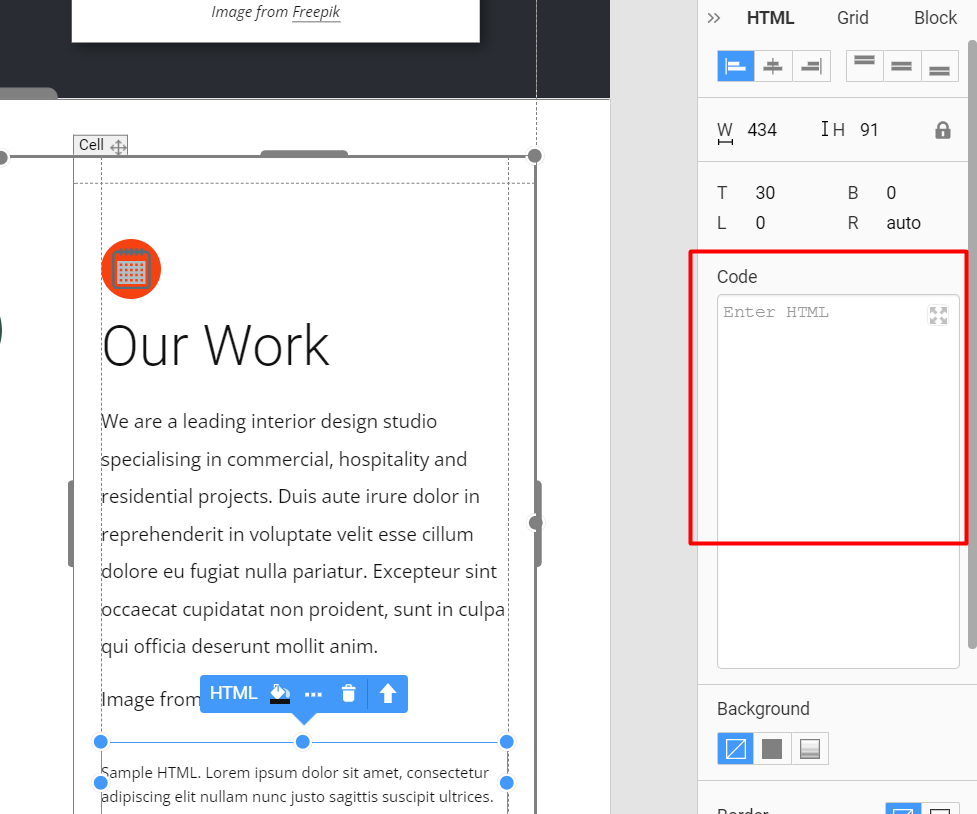
...................................................
Sincerely,
Hella
Nicepage Support Team
Please subscribe to our YouTube channel: http://youtube.com/nicepage?sub_confirmation=1
Follow us on Facebook: http://facebook.com/nicepageapp
I did exactly what I see in your graphic....
Do I unsinstall Nicepage and reinstall 4.3.3 version
I retry to paste a code on HTML element and the problem still there :( I can't do right click and paste)
And the problem is also the same to paste a link somewhere
I have to go now so I will read your answer later... Thank you for your help :)
I did exactly what I see in your graphic.... Do I unsinstall Nicepage and reinstall 4.3.3 version I retry to paste a code on HTML element and the problem still there :( I can't do right click and paste) And the problem is also the same to paste a link somewhere I have to go now so I will read your answer later... Thank you for your help :)Did you select/highlight your html code, Control + C to copy, click inside the right html code box, and then press Control + V to paste the code?
Did you select/highlight your html code, Control + C to copy, click inside the right html code box, and then press Control + V to paste the code?Last edited 24 January 2022 by MerlinAZ
YEAH Thank you it's work
YEAH Thank you it's workHi Ginette,
You are welcome. You need to use the keyboard shortcuts or right-click in the core area with the Shift key pressed, then you will be able to see the Paste option in the context menu.
...................................................
Sincerely,
Hella
Nicepage Support Team
Please subscribe to our YouTube channel: http://youtube.com/nicepage?sub_confirmation=1
Follow us on Facebook: http://facebook.com/nicepageapp

