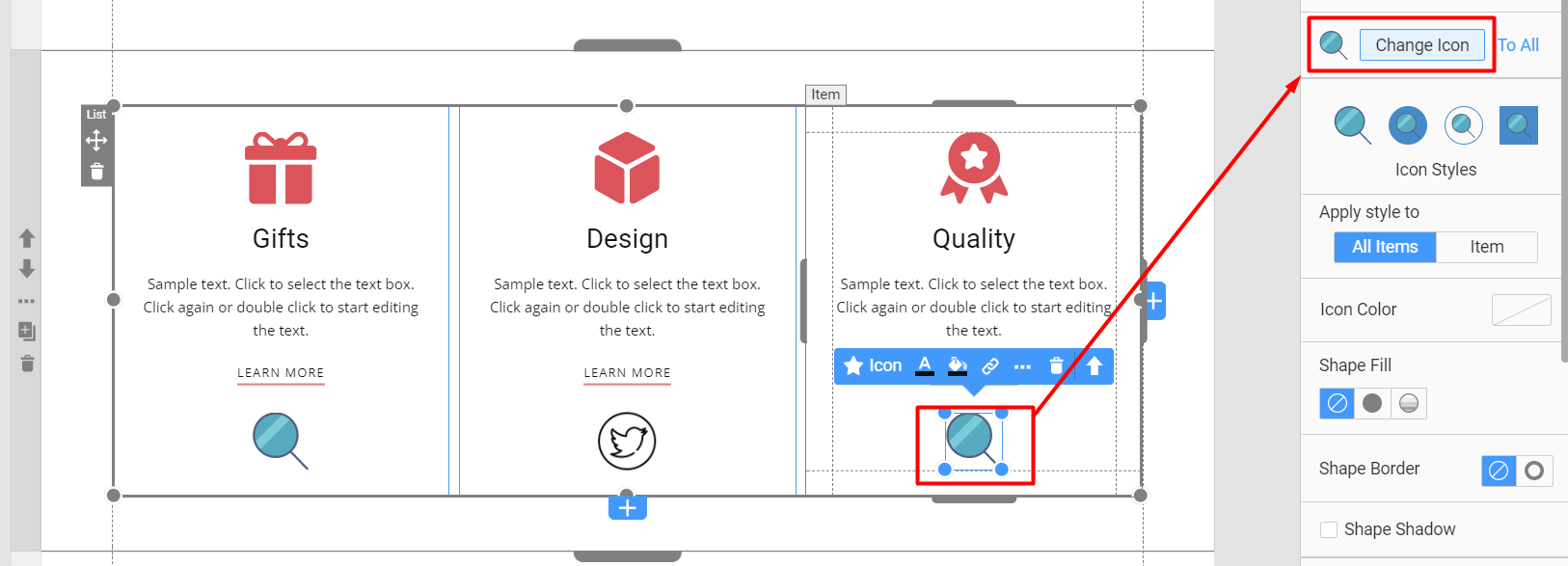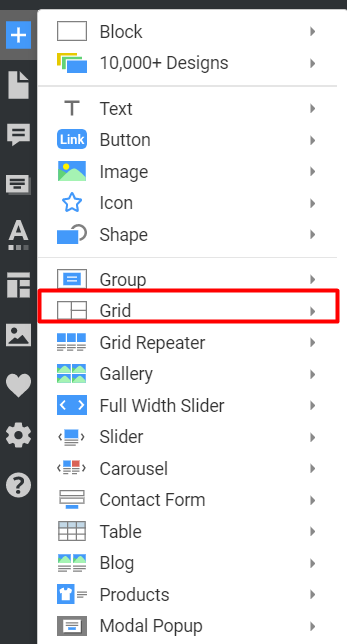dsvs
posted this
24 January 2022
Dear Lilioneta,
Thank you for your response. Yes, I am using the grid repeater. But my problem is, that I can't have different numbers of icons per cell. The repeater forces you to use the same number of icons in every cell of the grid.
My question now is if there is a workaround for this. For like benefitting of the layout functions of the gridrepeater without beeing forced to use the same number of icons in each cell of the grid. In my case there is one teammember with its name, a short description and his social buttons per cell. Now as all teammembers have an email-adress, but not all of them have a facebook account, some of them will have one, others will have two or more social buttons.
I was using the "social buttons"-element, not the icons-element, as I was thinking the social buttons-element would be treated as one element which in my layout needs to be centred, regardless whether there is one, two or even more diffrent buttons.
Kind regards,
Michael
Dear Lilioneta,
Thank you for your response. Yes, I am using the grid repeater. But my problem is, that I can't have different numbers of icons per cell. The repeater forces you to use the same number of icons in every cell of the grid.
My question now is if there is a workaround for this. For like benefitting of the layout functions of the gridrepeater without beeing forced to use the same number of icons in each cell of the grid. In my case there is one teammember with its name, a short description and his social buttons per cell. Now as all teammembers have an email-adress, but not all of them have a facebook account, some of them will have one, others will have two or more social buttons.
I was using the "social buttons"-element, not the icons-element, as I was thinking the social buttons-element would be treated as one element which in my layout needs to be centred, regardless whether there is one, two or even more diffrent buttons.
Kind regards,
Michael