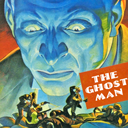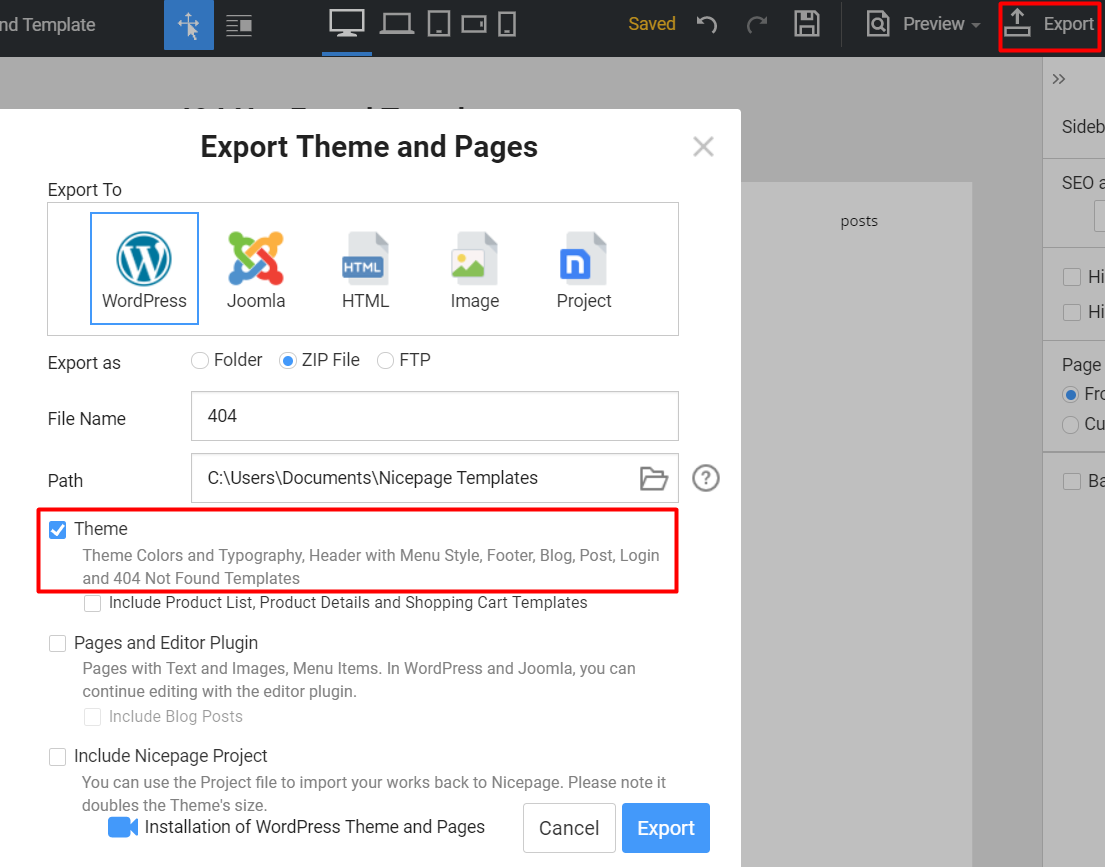Hi, I built my first website started on the NicePage Desktop app and then exported and imported it into WordPress through the NicePage WordPress Plug-in. Afterwards, I had performed about 60% of the construction and completion on the actual website. So the initial site build that was started on the Desktop is significantly different from my current online published one.
After updating the NicePage WordPress plug-in, I get a message that says that the Theme needs to be updated to match the plug-in version. My question is, can I export the version updated Theme from the older site version on the Desktop app and then import it to update the theme on my site without breaking or changing any existing content or configurations? I fear that it may make changes that would take hours to re-do and fix which I strongly want to avoid.
Hi, I built my first website started on the NicePage Desktop app and then exported and imported it into WordPress through the NicePage WordPress Plug-in. Afterwards, I had performed about 60% of the construction and completion on the actual website. So the initial site build that was started on the Desktop is significantly different from my current online published one. After updating the NicePage WordPress plug-in, I get a message that says that the Theme needs to be updated to match the plug-in version. My question is, can I export the version updated Theme from the older site version on the Desktop app and then import it to update the theme on my site without breaking or changing any existing content or configurations? I fear that it may make changes that would take hours to re-do and fix which I strongly want to avoid.Last edited 19 January 2022 by The Ghost Man