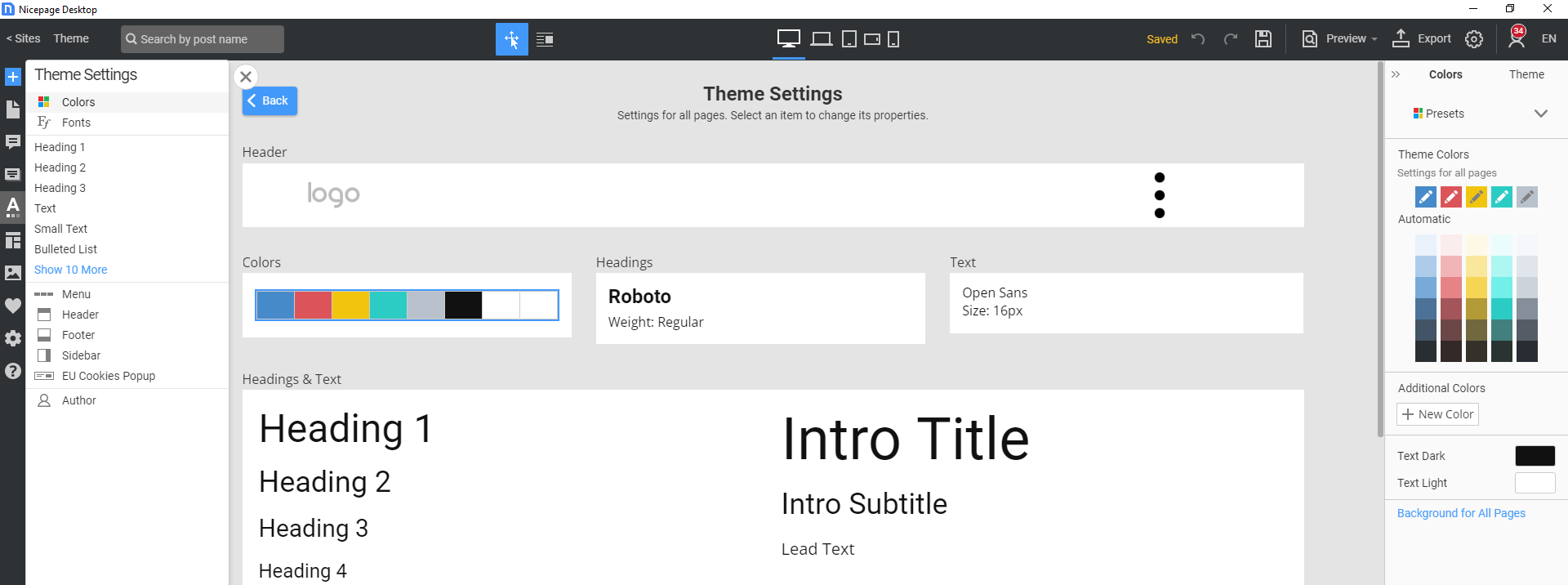brimahandel
posted this
14 January 2022
In the past we used several versions of Artisteer just for creating templates voor our Joomla-website-configurations. Artisteer doesn't excist anymore, there we thought NicePage would be a lot of the same princaples as used in Artisteer.
The approach of Artisteer using for Joomla was very simple; open Artisteer, choose your colors, fonts etc and create your favorite looks for your menu etc.. Add a footer and export your Joomla template. That template you needed tot install in Joomla as a usual component or plugin (extensions), set it as your default template and you were almost done. Rest of your site can be made within your Joomla configuration.
With that approach we first installed Nicepage on our desktop and watched some instruction video. We tried to create a template but there is no option to choose your colorpallette, font etc etc. Amingly the exportfunction for a Joomla Zip-file dat work but has no sense when you can't create/design your template.
So we did choose for another approach. In Joomla we installes the NicePage extension (in our case foor Joomla 3). First it made us very happy, colorpalettes and fonts can be chosen and saved. Export for a Joomla template-zip seems impossible so we chosse for 'publish'. Nothing happens, there isn't any NicePage template visable in Joomla.
Conclusion from a gratefull Artisteer-user; NicePage is terrible to understand and absolutely NOT INTUITIVE TO USE.
We just want to know how we can use the NicePage software old fashioned way. We want to create a template on our Windows10 desktop, export it to Joomla3 and/or Joomla4 template zipfile. That zip-file we want to use to whatever Joomla-website we choose for.
Please help us. Is there a manual (dutch or english) how to manage that?? Can there be a bug or something else that is wrong?? We cannot choose for colorpallets or fonts when we using the NicePage-software just on our desktop.
Please let us know.
Grtzzz
In the past we used several versions of Artisteer just for creating templates voor our Joomla-website-configurations. Artisteer doesn't excist anymore, there we thought NicePage would be a lot of the same princaples as used in Artisteer.
The approach of Artisteer using for Joomla was very simple; open Artisteer, choose your colors, fonts etc and create your favorite looks for your menu etc.. Add a footer and export your Joomla template. That template you needed tot install in Joomla as a usual component or plugin (extensions), set it as your default template and you were almost done. Rest of your site can be made within your Joomla configuration.
With that approach we first installed Nicepage on our desktop and watched some instruction video. We tried to create a template but there is no option to choose your colorpallette, font etc etc. Amingly the exportfunction for a Joomla Zip-file dat work but has no sense when you can't create/design your template.
So we did choose for another approach. In Joomla we installes the NicePage extension (in our case foor Joomla 3). First it made us very happy, colorpalettes and fonts can be chosen and saved. Export for a Joomla template-zip seems impossible so we chosse for 'publish'. Nothing happens, there isn't any NicePage template visable in Joomla.
Conclusion from a gratefull Artisteer-user; NicePage is terrible to understand and absolutely NOT INTUITIVE TO USE.
We just want to know how we can use the NicePage software old fashioned way. We want to create a template on our Windows10 desktop, export it to Joomla3 and/or Joomla4 template zipfile. That zip-file we want to use to whatever Joomla-website we choose for.
Please help us. Is there a manual (dutch or english) how to manage that?? Can there be a bug or something else that is wrong?? We cannot choose for colorpallets or fonts when we using the NicePage-software just on our desktop.
Please let us know.
Grtzzz
Vote to pay developers attention to this features or issue.