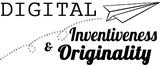Hello - I used to be able to add a hyperlink to a separate website and now I only see "You can link only to published pages." I really need to be able to link to another business website.
How can I do this? I just upgraded my personal plan today.
Thanks