Hi Joseph,
We have replied to your other ticket. Please do not duplicate cases for a single issue.
...................................................
Sincerely,
Hella
Nicepage Support Team
Please subscribe to our YouTube channel: http://youtube.com/nicepage?sub_confirmation=1
Follow us on Facebook: http://facebook.com/nicepageapp
I CANNOT REACH THE EDITING WITH DESKTOP VERSION. PLEASE ADVSE
You never answered
> I CANNOT REACH THE EDITING WITH DESKTOP VERSION. PLEASE ADVSE You never answeredJoseph,
If you mean that you cannot find the sites which you create online in the offline desktop application, then we need to remind you that online and offline versions do not synchronize.
Please export your project online and import it to the application.
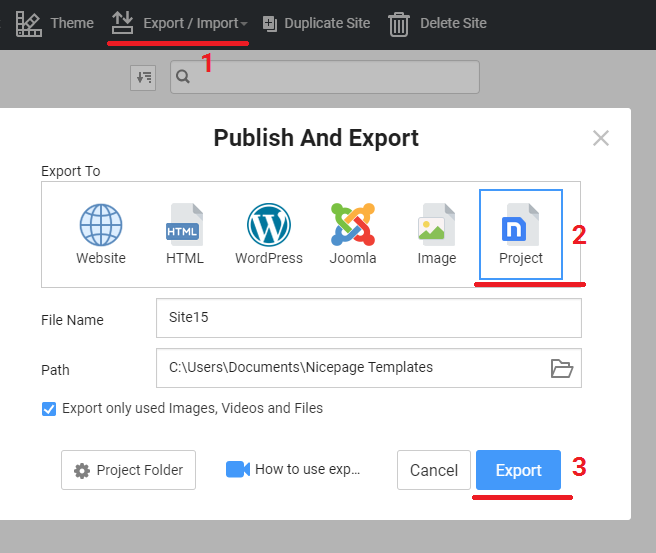
Import
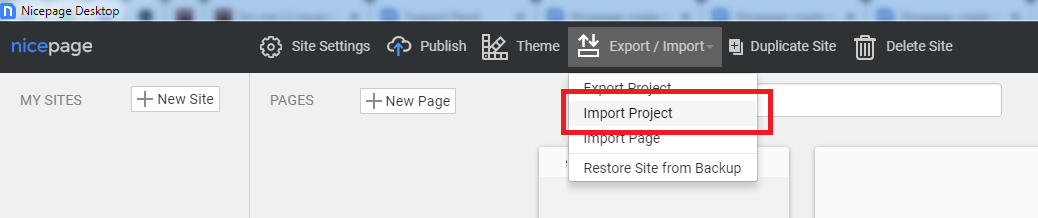
...................................................
Sincerely,
Alan R.
Nicepage Support Team
Please subscribe to our YouTube channel: http://youtube.com/nicepage?sub_confirmation=1
Follow us on Facebook: http://facebook.com/nicepageapp

