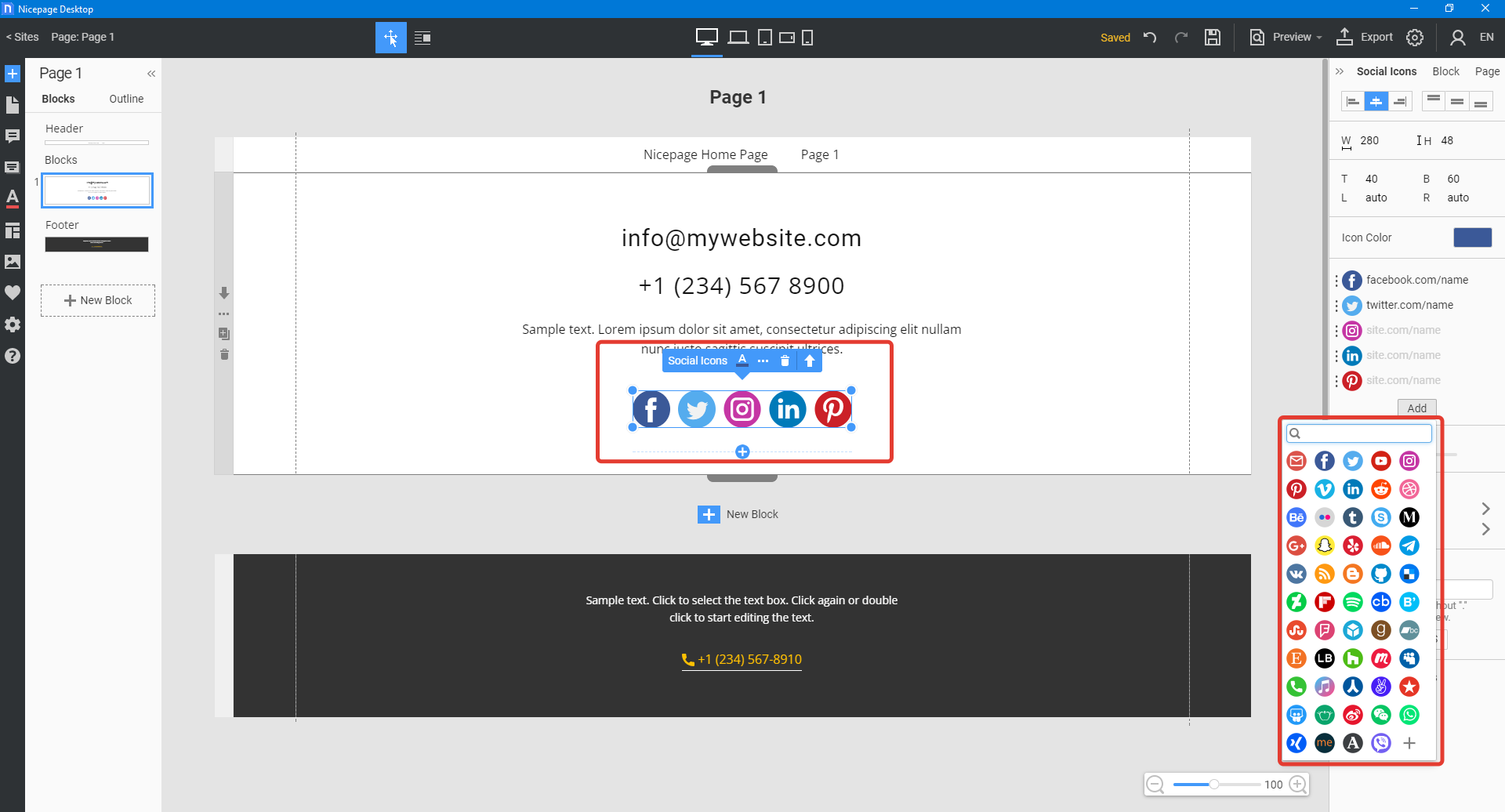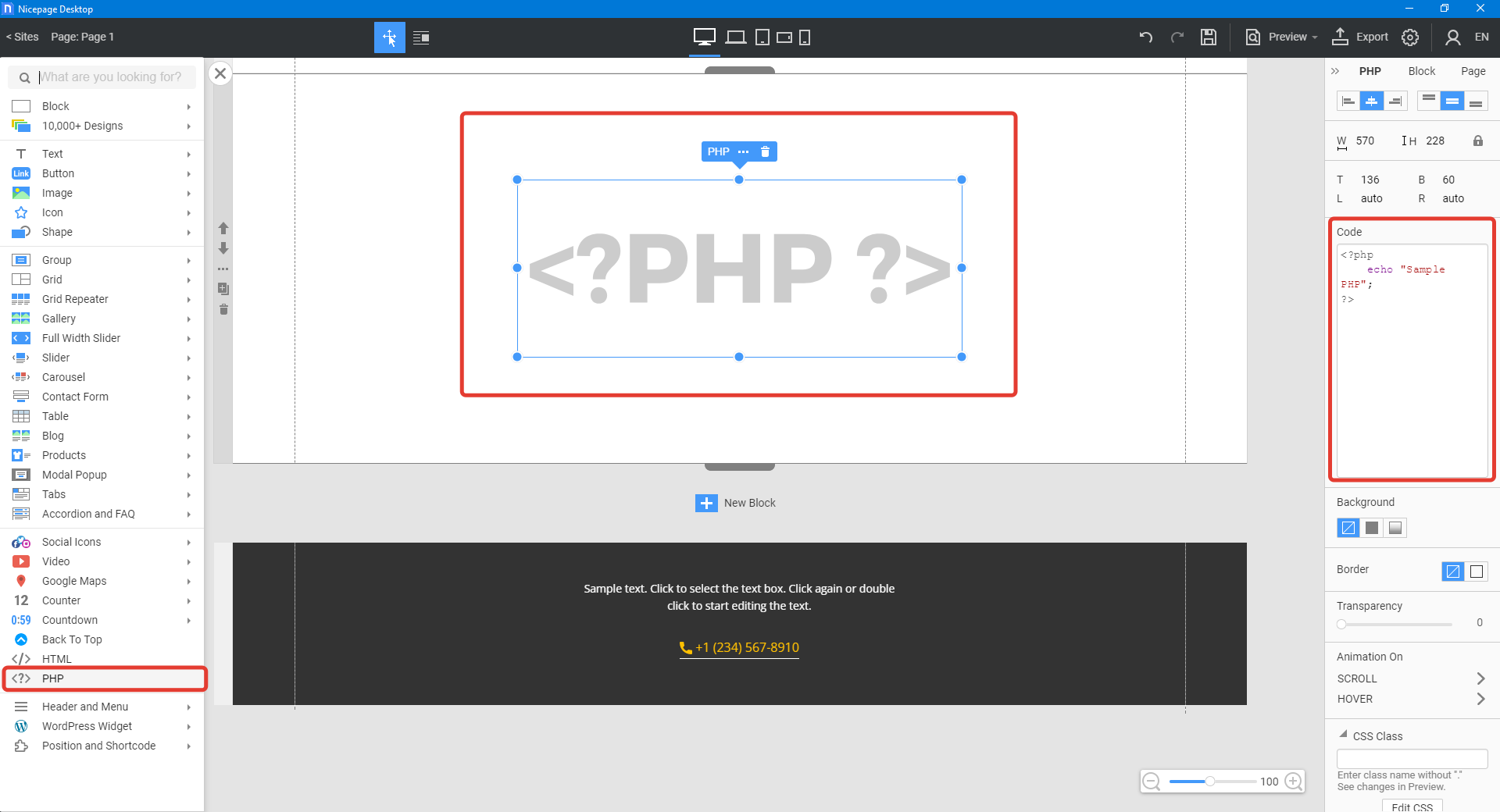Hi
I created a web site in Nicepage for 5 pages. As i see on your web site info i may export a web site to HTML. But when i tried to do that i see that your system requres me a premium plan to pay. What should i think?

Hi
I created a web site in Nicepage for 5 pages. As i see on your web site info i may export a web site to HTML. But when i tried to do that i see that your system requres me a premium plan to pay. What should i think?
Hi,
You can insert the Social Icons elements to your project, choose needed social networks, and set the links to them.
PHP code you can insert via PHP element and paste the code on the Property Panel. But please note it will work only with WordPress and Joomla, which are PHP-based CMS, or if you will connect your exported HTML website to the MySQL database and properly configured server.
If you have other questions, please create another ticket
Thank you for understanding
...................................................
Sincerely,
Ahmad M.
Nicepage Support Team
Please subscribe to our YouTube channel: http://youtube.com/nicepage?sub_confirmation=1.
Follow us on Facebook: http://facebook.com/nicepageapp.
Hello
I am going to pay premium for NP. And i have some questions. I would like to create online school and e-commerce store on WordPress. May i make a web site on NP and then export it to WP? Or may be may i install NP on WP as a page builder instead of Elementor, because i do not like Elementor and in comparison with NP Elementor is a looser. I do not exactly understand how NP work as a page builder and how i may create a e-com store and online school on WP with NP. Please explain me.
And also i need to create CMS on NP website i will create for customers so that they may easy work with their web site on NP.
Hello,
We encourage you to create your website in the Nicepage Desktop App and then export it into WordPress. You can do that with the Free Starter Plan by the way, try it and let us know if you have any questions, but please create another topic for that. To create an online school and e-commerce store is enough to have on your WordPress Nicepage and Woocommerce plugins.
Design your website first in the Nicepage Desktop App, and export Theme and Content
https://nicepage.com/doc/67768/export-and-update-of-wp-theme-from-app
https://nicepage.com/doc/67690/export-and-update-of-wp-content-from-app
Install the Woocommerce plugin on your WordPress website, add the products and continue to build an e-commerce store.
https://nicepage.com/doc/110988/getting-started-with-ecommerce-for-wordpress
Let us know if you require any assistance
https://nicepage.com/Forum/Topic/Create
Thank you
...................................................
Sincerely,
Ahmad M.
Nicepage Support Team
Please subscribe to our YouTube channel: http://youtube.com/nicepage?sub_confirmation=1
Follow us on Facebook: http://facebook.com/nicepageapp