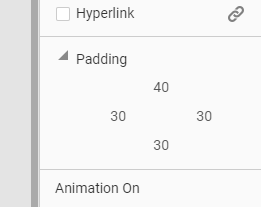Hello,
I use in many pages the element: "Grid" with 2 to 8 cells in each section ( one grid by section to be easier in responsive modes).
It's difficult to scale each cell. In fact, there are some cursors on top or bottom of each cell (and also on right or left)

to move the borders of the cells, but these cursors react differently, sometimes, the cell size is modified (it's that I want), but sometimes, all the grid size is modified (that i don't want) or is moved.
Is it possible to change size of each cell without change size or move the grid inside the section?
Thank you