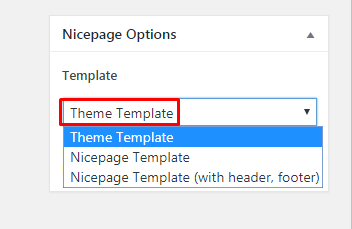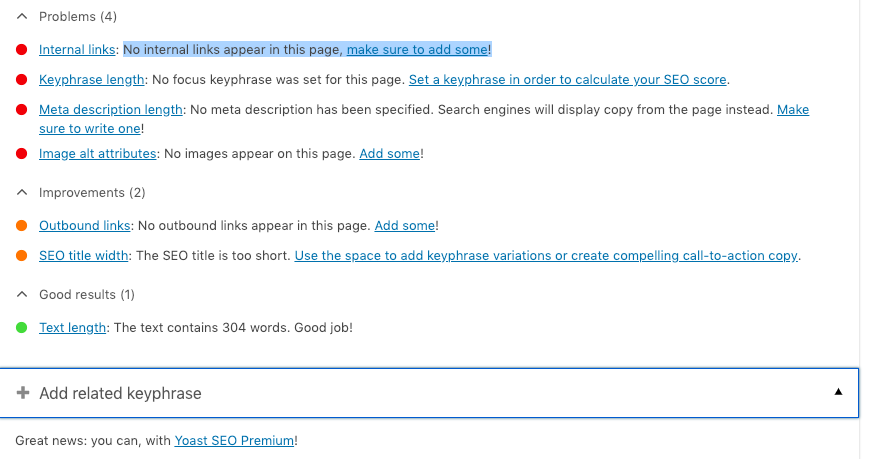Support Team
posted this
31 January 2019
Hi Douglas,
Sorry for the delay in answer.
So, how do I keep the side widget when I publish a Nice page page?
As I see, you are using WP. When you have the non-Nicepage theme with the widget area, you will need to open the Page (created with Nicepage) settings in WP and set the Nicepage Options >> Template >> Theme Template as on the screenshot below:
Let me know if that helps. In another case, please provide access to the site backend so we could review the settings.
How do I keep the resolution better in some of the different responsive views?
Could you please explain what resolution you want to have and on what responsive views? Or you have some specific issues with the images or other elements resizing? In this case provide some screenshots showing the problem.
I also have an SEO plug in that I'm not able to use when using Nice Page and I really need to have it working again.
Could you please tell what SEO plugin do you use and what exactly doesn't work?
Also, please note, that when creating a page with Nicepage you also have the Page Settings >> SEO tab where you can insert keywords for this page.
...................................................
Sincerely,
Elena
Nicepage Support Team
Please subscribe to our YouTube channel: http://youtube.com/nicepage?sub_confirmation=1
Follow us on Facebook: http://facebook.com/nicepageapp
Hi Douglas,
Sorry for the delay in answer.
> So, how do I keep the side widget when I publish a Nice page page?
As I see, you are using WP. When you have the non-Nicepage theme with the widget area, you will need to open the Page (created with Nicepage) settings in WP and set the Nicepage Options >> Template >> Theme Template as on the screenshot below:
!template-options.png!
Let me know if that helps. In another case, please provide access to the site backend so we could review the settings.
> How do I keep the resolution better in some of the different responsive views?
Could you please explain what resolution you want to have and on what responsive views? Or you have some specific issues with the images or other elements resizing? In this case provide some screenshots showing the problem.
> I also have an SEO plug in that I'm not able to use when using Nice Page and I really need to have it working again.
Could you please tell what SEO plugin do you use and what exactly doesn't work?
Also, please note, that when creating a page with Nicepage you also have the Page Settings >> SEO tab where you can insert keywords for this page.
...................................................
Sincerely,
Elena
Nicepage Support Team
Please subscribe to our YouTube channel: http://youtube.com/nicepage?sub_confirmation=1
Follow us on Facebook: http://facebook.com/nicepageapp
Last edited 31 January 2019 by Support Team