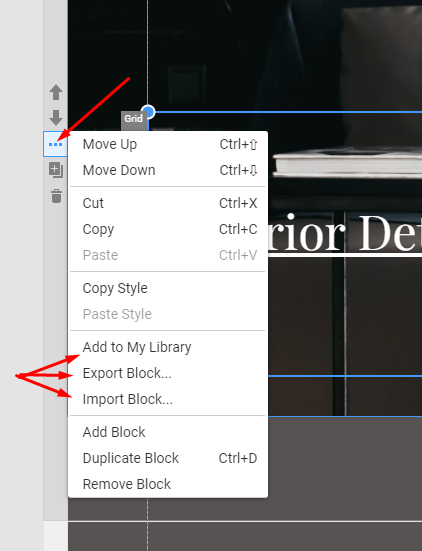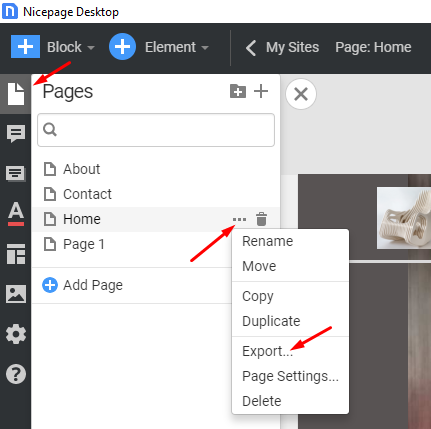Support Team
posted this
30 November 2021
Hello Ralf,
Yes, there is such an option and available for export/import from a desktop application to Nicepage plugin WordPress or Joomla Extension.
In the same way, you can add to the library or choose another option.
Page export is available in your desktop application and is possible to use for future import to the desktop application.
Page export for WordPress is available only as an export of your project pages to WordPress with a site operations. In this case, you need your project to consist only of one page.
Thank you.
...................................................
Sincerely,
Anna T
Nicepage Support Team
Please subscribe to our YouTube channel: http://youtube.com/nicepage?sub_confirmation=1
Follow us on Facebook: http://facebook.com/nicepageapp
Hello Ralf,
Yes, there is such an option and available for export/import from a desktop application to Nicepage plugin WordPress or Joomla Extension.
In the same way, you can add to the library or choose another option.
!block-opert.png!
Page export is available in your desktop application and is possible to use for future import to the desktop application.
!page-export.png!
Page export for WordPress is available only as an export of your project pages to WordPress with a site operations. In this case, you need your project to consist only of one page.
Thank you.
...................................................
Sincerely,
Anna T
Nicepage Support Team
Please subscribe to our YouTube channel: http://youtube.com/nicepage?sub_confirmation=1
Follow us on Facebook: http://facebook.com/nicepageapp