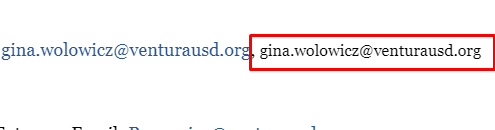Support Team
posted this
30 November 2021
Hello,
You can simply insert the link as a part of the text with no additional function, like here
If you highlight the phrase and add the hyperlink to it with function - it automatically turns into a button. The link can be copied actually, but with the mouse command, it is defined as a clickable element (hand cursor). Simply click on the button will set an action (open the link in the new window), a right button mouse click will allow choosing an action(copy, save etc)
The Buttons and Links are the same controls. Since they are the same HTML tag with different styles, so that's why we have integrated the link into the button control. You can still choose the link style in the presets of the Button control on the Property Panel.
Let us know if you have any further questions.
...................................................
Sincerely,
Anna T
Nicepage Support Team
Please subscribe to our YouTube channel: http://youtube.com/nicepage?sub_confirmation=1
Follow us on Facebook: http://facebook.com/nicepageapp
Hello,
You can simply insert the link as a part of the text with no additional function, like here
!simple-link-text.png!
If you highlight the phrase and add the hyperlink to it with function - it automatically turns into a button. The link can be copied actually, but with the mouse command, it is defined as a clickable element (hand cursor). Simply click on the button will set an action (open the link in the new window), a right button mouse click will allow choosing an action(copy, save etc)
The Buttons and Links are the same controls. Since they are the same HTML tag with different styles, so that's why we have integrated the link into the button control. You can still choose the link style in the presets of the Button control on the Property Panel.
Let us know if you have any further questions.
...................................................
Sincerely,
Anna T
Nicepage Support Team
Please subscribe to our YouTube channel: http://youtube.com/nicepage?sub_confirmation=1
Follow us on Facebook: http://facebook.com/nicepageapp