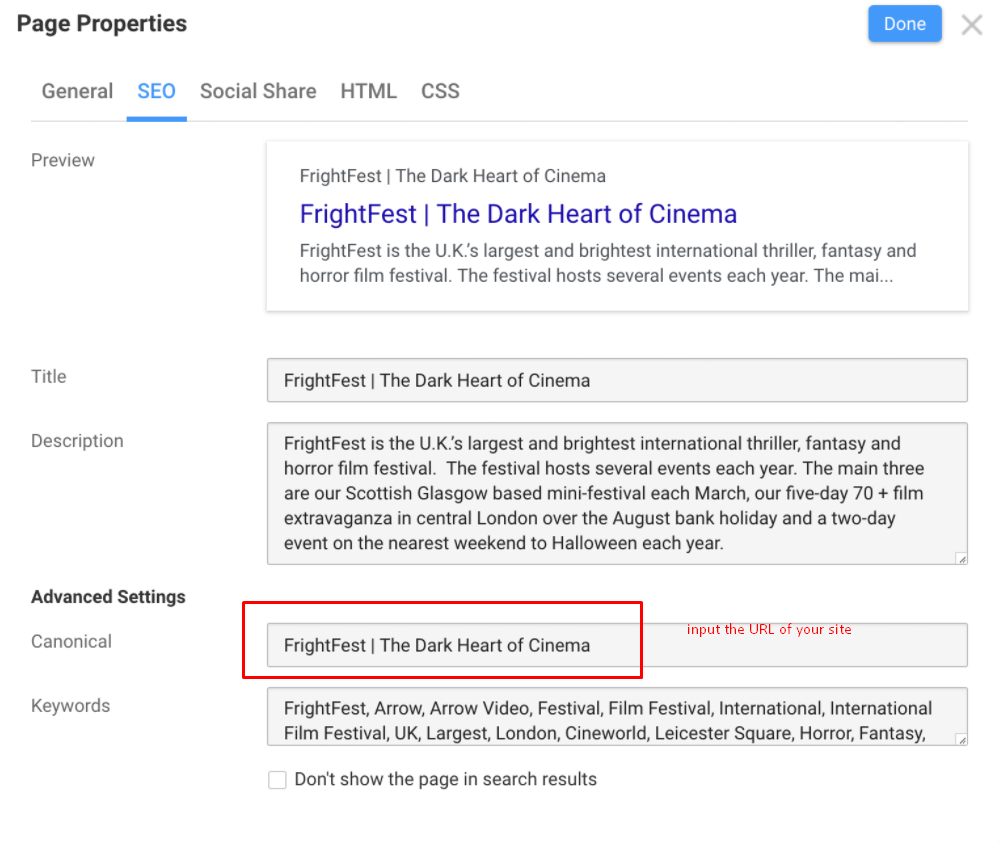Support Team
posted this
15 November 2021
Hello Ian,
It depends on what code you have. Is it for Google Analytics or Google Tag Manager?
Once you’ve signed up for Google Analytics, you’ll be able to retrieve your tracking ID.
To find your Universal Analytics Tracking ID:
Open Google Analytics
Click the ‘Admin’ tab
In the left-hand column, click Tracking Info
Click ‘Tracking Code’
Your code will be available here. For Universal Analytics users, the codes start with “UA.”
To find your Google Analytics 4 Measurement ID:
Open Google Analytics
Click the ‘Admin’ tab
In the left-hand column, click Data Streams
Select a data stream from the list
Your code will appear in the top right-hand corner of the page. For GA4 users, the codes start with “G.”
Example for the GTM you can see in the corresponding field placeholder.
Please let us know.
...................................................
Sincerely,
Anna T
Nicepage Support Team
Please subscribe to our YouTube channel: http://youtube.com/nicepage?sub_confirmation=1
Follow us on Facebook: http://facebook.com/nicepageapp
Hello Ian,
It depends on what code you have. Is it for Google Analytics or Google Tag Manager?
Once you’ve signed up for Google Analytics, you’ll be able to retrieve your tracking ID.
To find your Universal Analytics Tracking ID:
Open Google Analytics
Click the ‘Admin’ tab
In the left-hand column, click Tracking Info
Click ‘Tracking Code’
Your code will be available here. For Universal Analytics users, the codes start with “UA.”
To find your Google Analytics 4 Measurement ID:
Open Google Analytics
Click the ‘Admin’ tab
In the left-hand column, click Data Streams
Select a data stream from the list
Your code will appear in the top right-hand corner of the page. For GA4 users, the codes start with “G.”
Example for the GTM you can see in the corresponding field placeholder.
Please let us know.
...................................................
Sincerely,
Anna T
Nicepage Support Team
Please subscribe to our YouTube channel: http://youtube.com/nicepage?sub_confirmation=1
Follow us on Facebook: http://facebook.com/nicepageapp