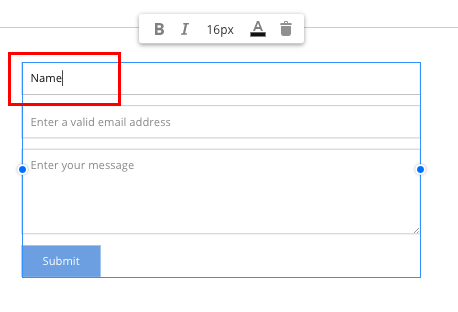mediaware.tv2
posted this
13 February 2019
The labels on the Nicepage Forms are static.
Hi Olivia, just a question.
I don't need a multilanguage form.
But I need it in my language (italian).
So how can I translate it in italian?
I mean: labels are writables, and I show them out of the input boxes.
But inside the input boxes I see the labels "name" "phone" "message"...:
I'd like to delete it or translate it.
thanks in advance
denis
> The labels on the Nicepage Forms are static.
Hi Olivia, just a question.
I don't need a multilanguage form.
But I need it in my language (italian).
So how can I translate it in italian?
I mean: labels are writables, and I show them out of the input boxes.
But inside the input boxes I see the labels "name" "phone" "message"...:
I'd like to delete it or translate it.
thanks in advance
denis